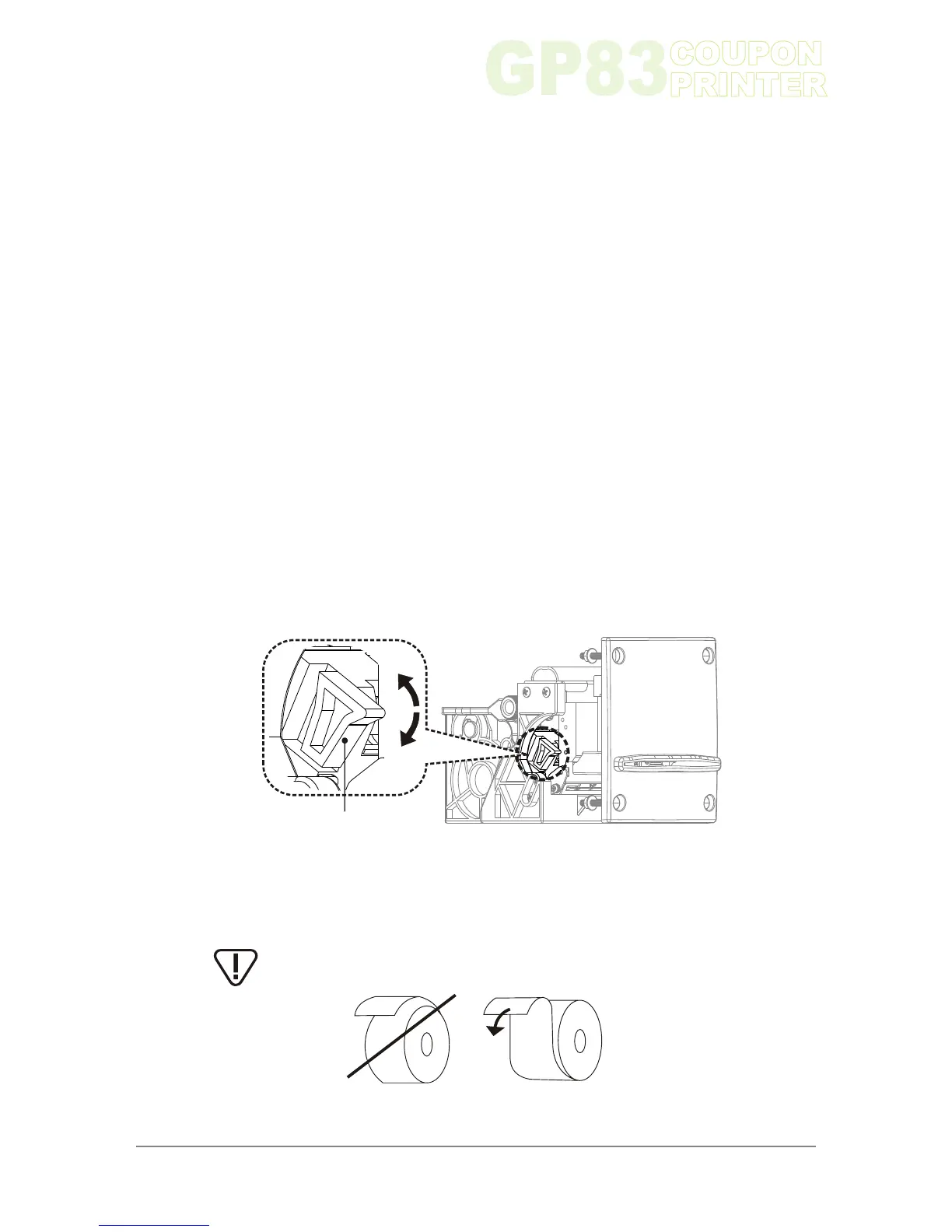2-5. Paper Loading
Chapter 2
12
With the green head-up lever in the down position, insert the paper
inside the printer, and then the roller will automatically feed the paper
for about 40 mm. If the printer has a cutter, the cutter will cut the paper
after the loading. The Printer is then ready to print. This function can
be achieved only if power supply is more than 18 volts.
In mark detection mode, the paper is fed forward to the TOF position.
Put the green head-up lever in the up position. Manually feed the
paper into the printer until it exits between the thermal head and the
roller. Turn the green lever to the head-down position.
Paper loading can be achieved by two different methods:
l Automatic paper loading:
l Manual paper loading:
Green head-up lever
Down
Up
Figure 12
Please make sure the paper roll is toward to the right direction.
www.ictgroup.com.tw