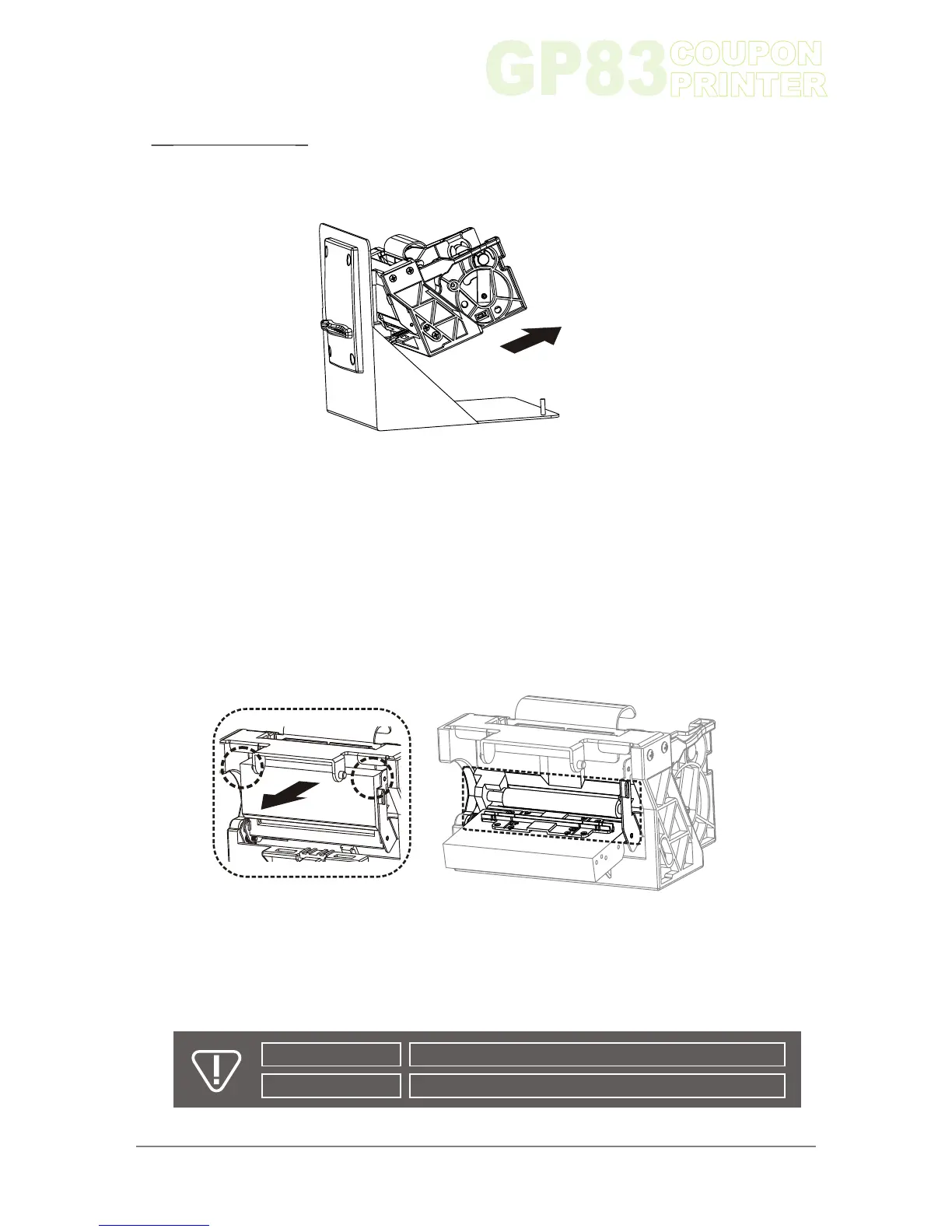4. :Maintenance
1. Remove GP83 printer from panel.
2. Unlatch the cutter from printer panel fixed mount to inspect for foreigner objects
and clean inner part.
Chapter 4
20
Figure 16
Figure 17
www.ictgroup.com.tw
Mild, non-abrasive, soap water.
Organic solvent , Alcohol, Volatility liquid
OK
DO NOT USE