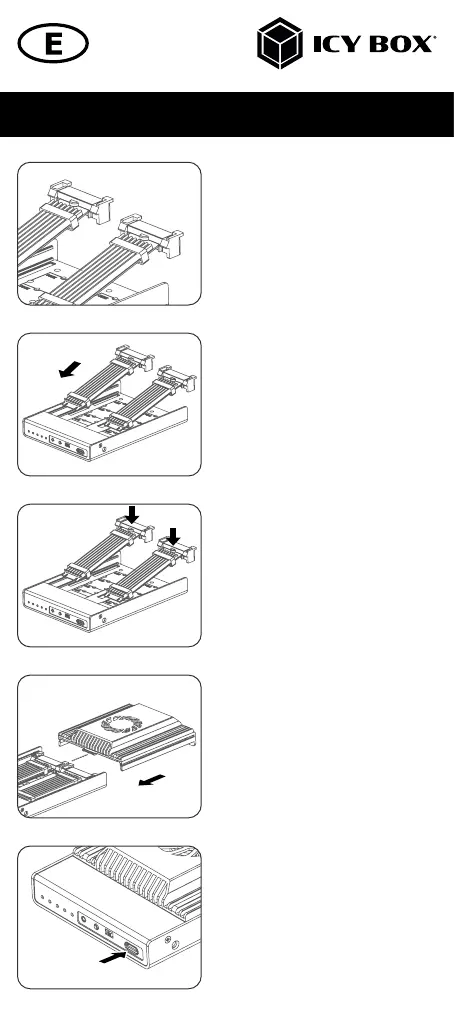Manual IB-2912MCL-C31Manual IB-2912MCL-C31
Attach the mounting clip to the end of
the M.2 SSD (as shown in picture 2).
Carefully place the SSD with the
connection side first and at an angle of
approximately 30° into the M.2 socket
so that it fits without resistance (please
notice the right direction of SSD).
Then gently push the SSD down and
secure them with the mounting clip.
Push the cover back into the guide rails
to close the enclosure.
Connect the IB-2912MCL-C31 with the
delivered power supply and the USB
Type-C® cable to the corresponding
port of your host computer and switch
on the device via the ON/OFF switch.
