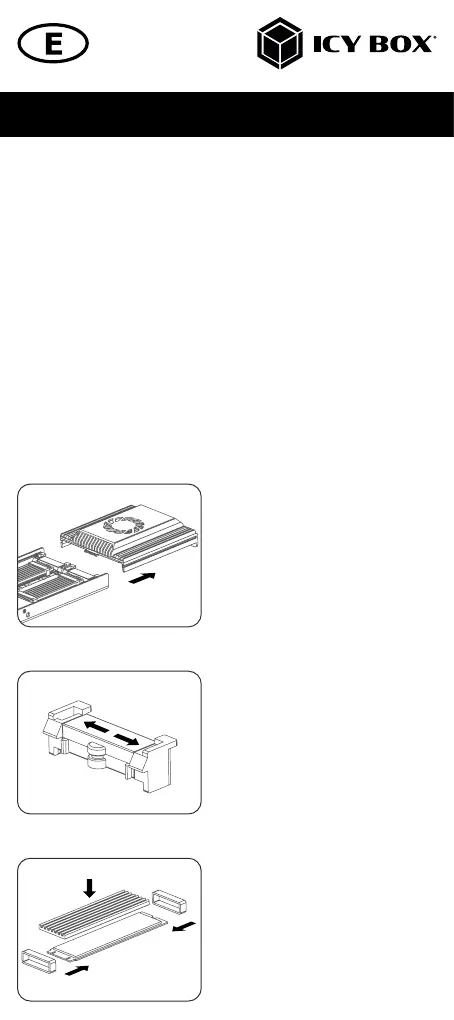Manual IB-2912MCL-C31Manual IB-2912MCL-C31
Installation
Important: To prevent damage or malfunction, do not connect the enclosure
to the computer while a drive is installed. When installing the drives, be aware
of possible electrostatic discharge, as this can cause damage or malfunction.
Touch a "grounded" metal object or wear antistatic gloves before installation.
Attention!
• PCB of this device and SSDs are precision machinery, please be
careful, do not collision and please notice the right direction of
the SSD.
• Be careful as the cutting edge inside may cut your hand!
• If a hard disk already contains data, please backup data before
installation to prevent data loss.
• The Docking and Clone Station can be connected to or disconnected
from the computer without shutting down the computer.
• Please await the end of read, write and clone operations before
disconnecting the enclosure to avoid data loss.
Gently press on the cover and slide
it out of the guide rails to open the
housing.
Remove and put the pre-installed
mounting clips to the side - you will
need them for installation (see picture
1).
Place the delivered thermal pad direct-
ly to the M.2 NVMe SSD, stack the
heat sink on the M.2 disk and fix them
with two rubber bands (included).
