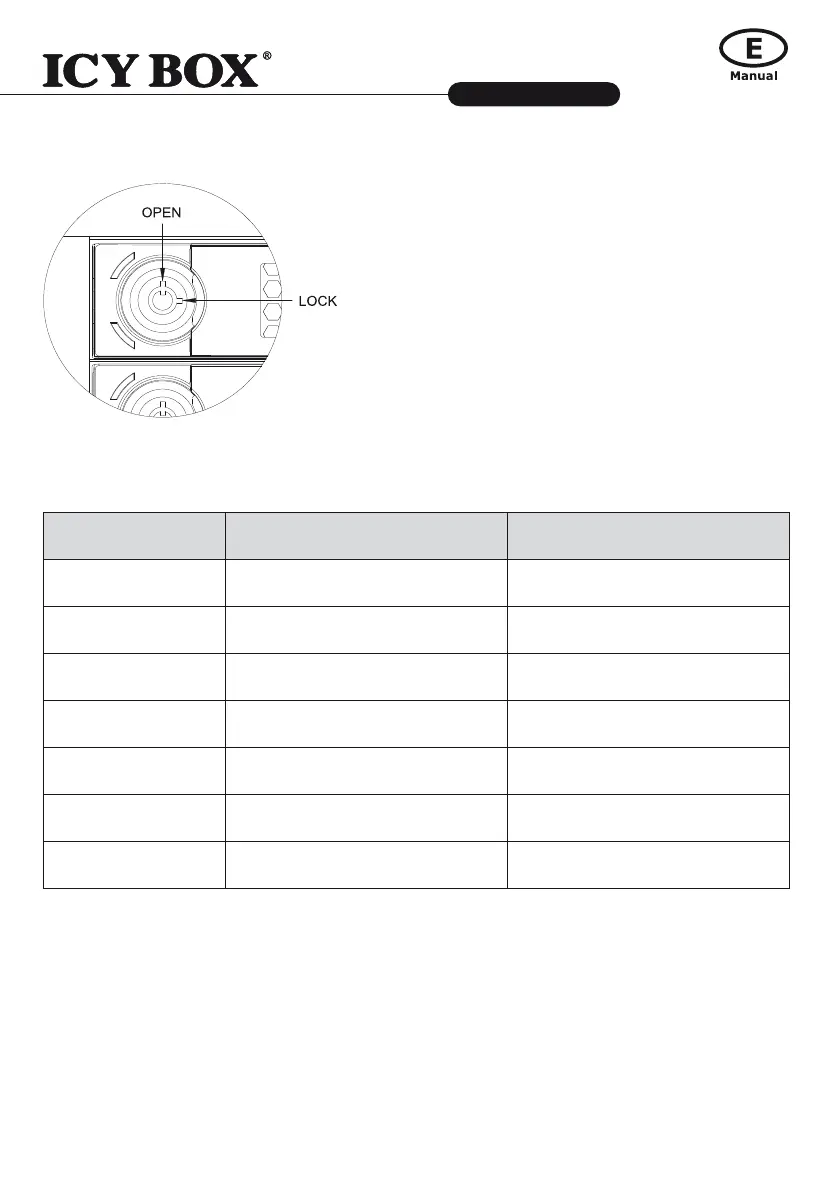http://www.icybox.de
5
5bay Dual Channel SATA/SAS HDD Backplane
IB-555 Series
http://www.icybox.de
5
5. Indication and Alarm via LED and Audio Signal
Action LED Indication Audio Alarm
Power on Front-LED-1 shines blue
Over heating Front-LED-2 blinks red
2)
Beep sound
2)
Fan failure
1)
Front-LED-2 blinks red
2)
Beep sound
2)
HDD presence Tray-LED-1 shines blue
HDD access Tray-LED-2 blinks green
HDD failure Tray-LED-2 blinks red
No HDD Tray-LED-1+2 remains off
1)
The audio alarm can be shut down with the mute button on the front panel, so that only the alarm
LED blinks in red color.
After the correction of the error (e.g. through sinking the temperature or fan exchange) both the
visual LED and audio alarm will go out automatically.
2)
If the cooling fan is disconnected from the power connector before the power on the alarm will not
be caused. So you can use the backplane without the cooling fan in a server case with very good
cooling.
The tray lock has no power switching function, it locks
only the tray mechanically against improper operation or
sliding out.
1. Lock – Turn to right
2. Open – Turn to top
