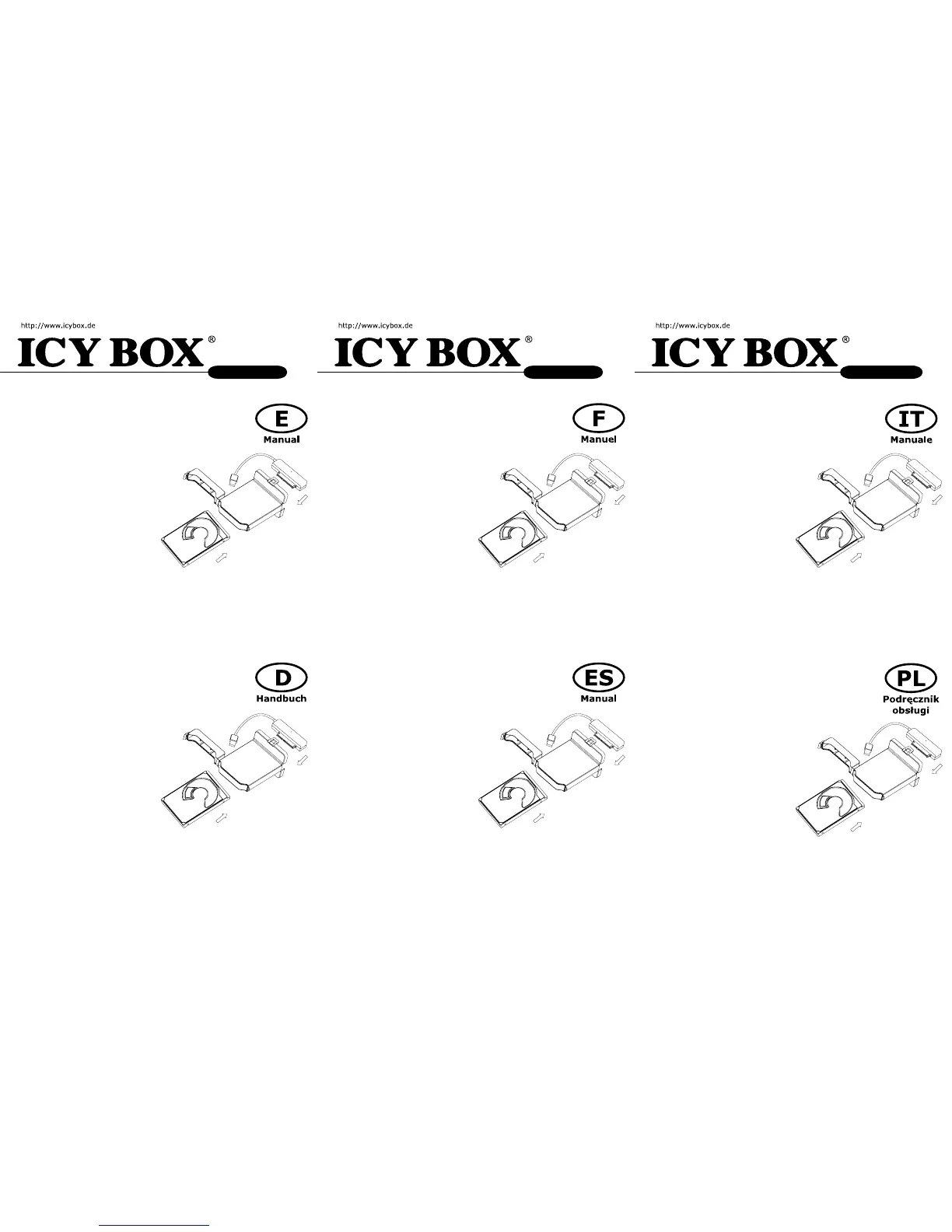IB-AC703-U3 IB-AC703-U3
USB 3.0 to 2.5" SATA HDD/SSD Adapter
1. Key Features
• Supports 2.5" SATA III 6 Gbit/s HDD/SSD
• USB 3.0 Host Interface 5 Gbit/s with UASP
• HDD protection box
• Supports Windows, Mac
• Plug & Play and Hot Swap
2. HDD Installation
3. Application
3.1 The external HDD can be connected to or disconnected from the computer via
USB cable without shutting down the computer.
3.2 A new HDD must rst be initialised, partitioned and formatted by the operation
system to be displayed by the system.
3.3
If the hard disc isn’t recognised instantly by the operating system please check:
- if the driver software is installed (USB),
- if the HDD is initialised, partitioned and formatted.
USB 3.0 zu 2,5" SATA HDD/SSD Adapter
1. Merkmale
• Unterstützt 2,5“ SATA III 6 Gbit/s
Festplatten/SSD
• USB 3.0 Hostanschluss 5 Gbit/s mit UASP
• Mit Festplattenschutzbox
• Unterstützt Windows, Mac
• Plug & Play und Hot Swap
2. Festplattenmontage
3. Anwendung
3.1 Die externe Festplatte kann im laufenden Betrieb des Rechners an diesen via
USB Kabel angeschlossen oder von diesem getrennt werden.
3.2 Eine neue Festplatte muss vom Betriebssystem erst initialisiert, partitioniert
und formatiert werden, um vom System angezeigt zu werden.
3.3 Wenn die Festplatte nicht sofort vom System erkannt wird, bitte prüfen:
- ob die Treibersoftware installiert ist (USB),
- ob die Festplatte initialisiert, partitioniert und formatiert ist.
Adaptateur USB 3.0 à 2,5" SATA HDD/SSD
1. Spécialités principales
• Supporte 2.5" SATA III 6 Gbit/s HDD/SSD
• USB 3.0 Host 5 Gbit/s avec UASP
• Boîtier de protection de disque dure
• Supporte Windows, Mac
• Plug & Play, Hot Swap
2. Installation HDD
3. Application
3.1 Le boîtier externe peut être connecté directement à l’ordinateur en utilisant
le câble USB. Le disque dur peut être branché ou débranché de l’ordinateur
pendant l’exploitation normale de l’ordinateur.
3.2 Avant tout, un disque dur nouvel doit être initialisé, partitionné, et formaté par
le système d’exploitation pour être indiqué par le système.
3.3 Si le disque dur n'est pas reconnu immédiatement par le système, vériez le suivant:
- si le logiciel de pilotes est installé (USB),
- si le disque dur est initialisé, partitionné, et formaté.
Adaptador de USB 3.0 a 2.5" SATA HDD/SSD
1. Características principales
• Suporta discos duros/SSD
2,5" SATA III 6 Gbit/s
• USB 3.0 Host 5 Gbit/s con UASP
• Caja de protección de disco duro
• Soporta Windows, Mac
• Plug & Play y Hot Swap
2. Ensamblaje de disco duro
3. Aplicación
3.1 Se puede conectar la carcasa directamente por el cable USB. Se puede
conectar o desconectar el disco duro del ordenador durante la operación
normal
3.2 En primer lugar, un nuevo dicso duro debe estár inicializado, compartimentado
y formateado por el sistema operativo para estar indicado por el sistema.
3.3 Repita la coneción y compruebe en caso de que el disco duro no sea reconocido
de inmediato por el sistema e examine lo siguiente:
- si el programa de control está instalado (USB),
IB-AC703-U3
Adattatore USB 3.0 a 2.5" SATA HDD/SSD
1. Caratteristiche
• Supporta HDD/SSD 2,5" SATA III 6 Gbit/s
• USB 3.0 Host 5 Gbit/s con UASP
• Cassetto protettivo de HDD
• Supporta Windows, Mac
• Plug & Play, Hot Swap
2. HDD installazione
3. Applicazione
3.1 Il contenitore esterno può essere collegato direttamente al computer tramite il
cavo USB. Il disco sso può essere collegato o staccato dal computer durante il
funzionamento di quest’ultimo.
3.2 Ogni nuovo disco sso deve venir inizializzato, partizionato e formattato dal
drive, prima di poter essere indicato dal sistema.
3.3 Se il disco sso non viene riconosciuto subito dal sistema, vericare:
- se il software di drive relativo è installato (USB),
- se il disco sso è stato inizializzato, partizionato e formattato.
Adapter USB 3.0 do 2,5" SATA HDD/SSD
1. Szegoły
• Zgodność z 2.5" SATA III HDD/SSD 6 Gbit/s
• USB 3.0 Host 5 Gbit/s z UASP
• Pudełko plastikowe do ochrony HDD
• Zgodność z Windows, Mac
• Plug & Play, Hot Swap
2. Instalacja twardego dysku
3. Aplikacje
3.1 Dysk zewnętrzny może zostać podłączony do komputera poprzez kabel USB.
Nawet jeśli odłączysz go lub podłączysz w czasie działania komputera, nic się
nie stanie (Hot Plug).
3.2 Nowy dysk twardy musi najpierw byc przez system z formatowany i
initializowany zostac.
3.3 Jeżeli napęd nie zostanie rozpoznany przez komputer, proszę sprawdzić:
- czy są zainstalowane sterowniki dla USB,
- upewnij się, że dysk jest initializowany, z formatowany i partyciowany.
