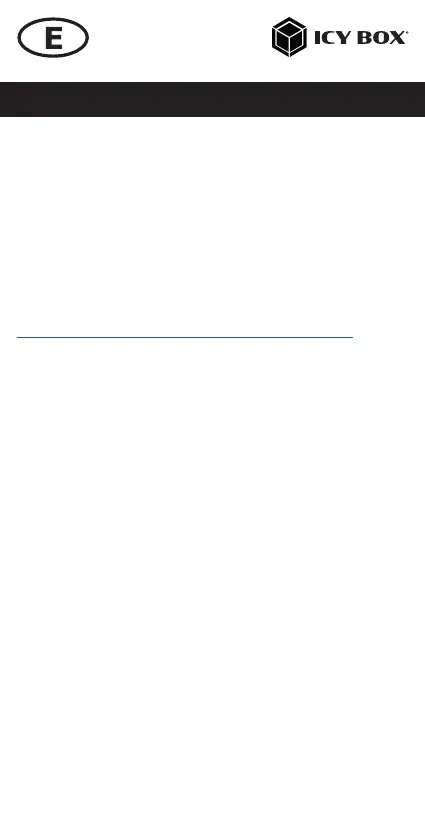Manual IB-DK2246AC
In case your computer supports both, the DP Alt Mode protocol and USB
3.2 Gen 2 with installed DisplayLink
®
driver:
- the Alt Mode HDMI
®
(4K), the HDMI
®
/ DisplayPort
™
1 (4K) and HDMI
®
/
DisplayPort
™
2 (4K) interfaces can be used.
Starting up
Driver installation!
Caution: Do not connect the DockingStation to your computer before installing the
driver from the download area of:
https://www.synaptics.com/products/displaylink-graphics/downloads
1. Select your operating system and download the correct driver
from the webpage mentioned above.
2. Click on the executable file of the related version.
3. Follow the instructions and finish the driver installation.
4. Connect the DockingStation to a supported USB Type-C
®
or
USB Type-A port of the PC.
5. Restart the PC.
6. The IB-DK2246AC is ready for use.
Note!
Chrome OS
™
: The DisplayLink
®
driver is already pre-installed under Chrome OS
™
.
