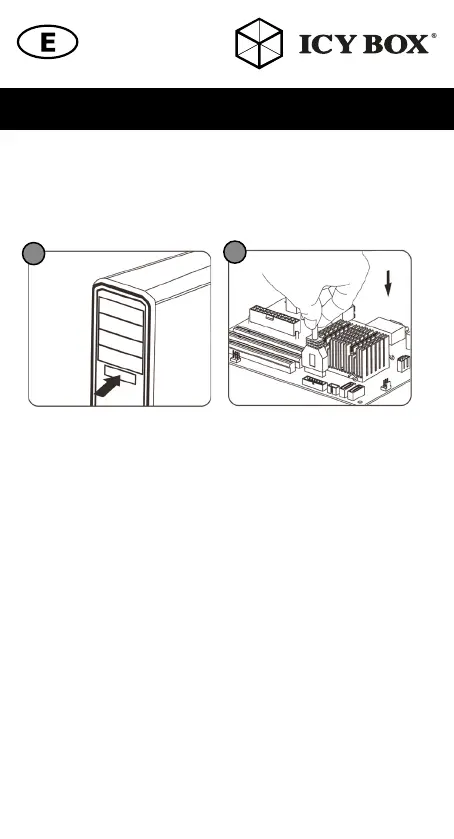Installation
• Turn OFF the power to your computer and any other connected
peripheral devices.
• Unplug the power cord from the back of the computer.
• Remove your computer's cover.
• Put the panel in one free 3.5" bay and fix it with the supplied screws.
• Connect a free SATA power cable from the power supply to the port
on the hub.
• Connect the supplied USB cable to the USB 20 pin connector of the
mainboard on one side and to the USB Type-A connector of the hub
on the other side. For the alignment on the mainboard, please refer to
the manual of the mainboard.
• Replace the computer cover and reconnect the power cord.
Quick installation guide IB-HUB1417-i3
2.
1.
