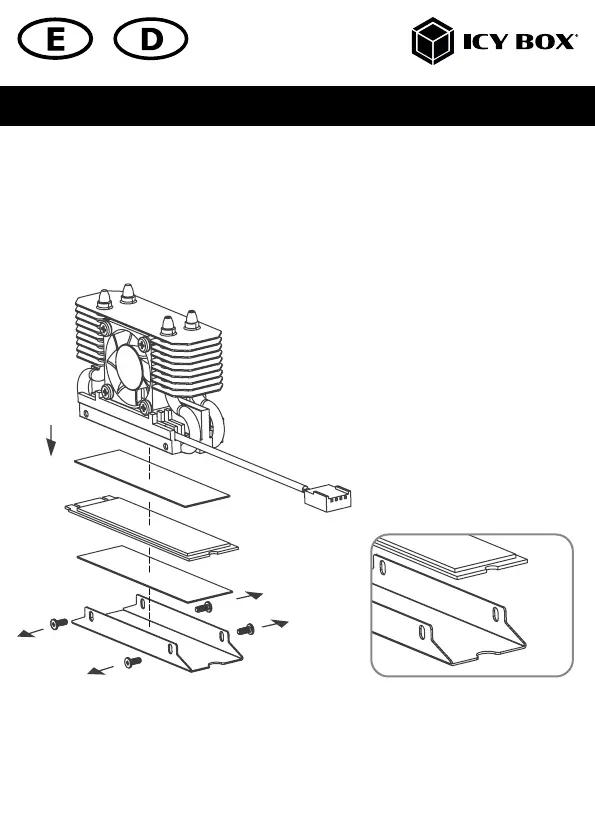Manual IB-M2HSF-702 Manual IB-M2HSF-702
2. Install both thermal pads. Install the first thermal pad on the counter plate and the second thermal pad on the top of
your M.2 SSD. Now gently press the SSD together with the thermal pad on the counter plate. Then press the M.2 SSD
together with the counter plate on the bottom of the main heat sink and fix it with all four screws.
2. Befestigen Sie beide Wärmeleitpads. Das erste Wärmeleitpad auf die Konterplatte und das zweite Wärmeleitpad auf
die Oberseite Ihrer M.2 SSD. Nun drücken Sie die SSD mitsamt dem Wärmeleitpad auf der Oberseite vorsichtig auf die
Konterplatte mit dem zweiten, bereits installierten, Wärmeleitpad. Dann drücken Sie vorsichtig die Konterplatte mit SSD
an den Hauptkühlkörper und fixieren diese mit den vier Schrauben.
Hint: Make sure that the contacts of the M.2 SSD protrude over the counter plate. Also, when installing 22 x 80 mm M.2
SSD, make sure that the M.2 SSD and the counter plate are aligned in the same way (notch at the end).
Hinweis: Achten Sie darauf, dass die Kontakte der M.2 SSD über die Konterplatte hinausragen. Achten Sie außerdem
darauf, dass bei der Installation einer 22 x 80 mm M.2 SSD, M.2 SSD und Konterplatte gleich ausgerichtet sind (Kerbe
am Ende).
Hint / Hinweis
