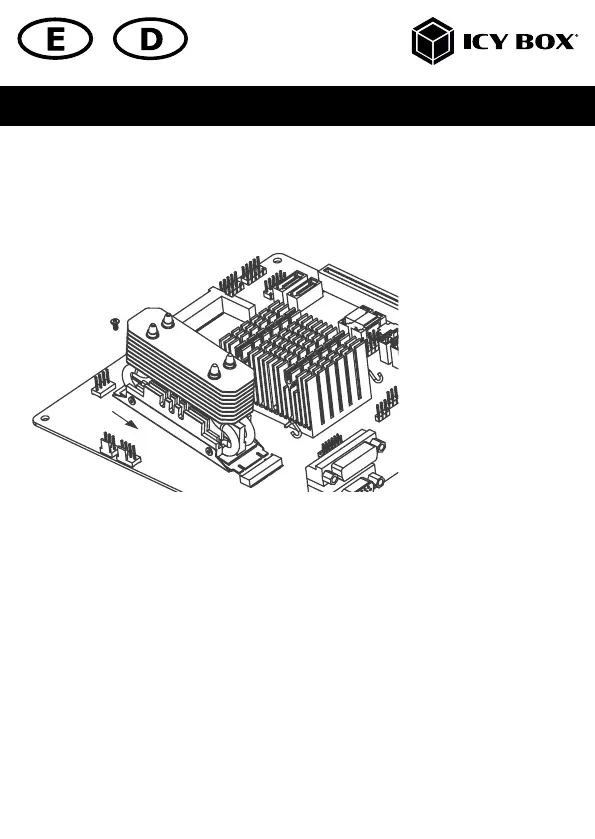Manual IB-M2HSF-702 Manual IB-M2HSF-702
3. Carefully insert the M.2 SSD with heat sink into the M.2 slot of your motherboard at an angle of about 30°. Now fix
heat sink and M.2 SSD with the delivered screw.
3. Stecken Sie die M.2 SSD mit Kühlkörper vorsichtig in einem Winkel von etwa 30° in den M.2 Steckplatz Ihres Mother-
boards. Fixieren Sie nun Kühlkörper und M.2 SSD mit der mitgelieferten Schraube.
Hint: Please make sure, that M.2 SSD and M.2 socket fit together. (e.g. M-Key NVMe M.2 SSD and M-Key socket on
motherboard)
Hinweis: Achten Sie darauf, dass M.2 SSD und M.2 Sockel zueinander passen. (z.B. M-Key NVMe M.2 SSD und
M-Key Sockel auf dem Motherboard)
