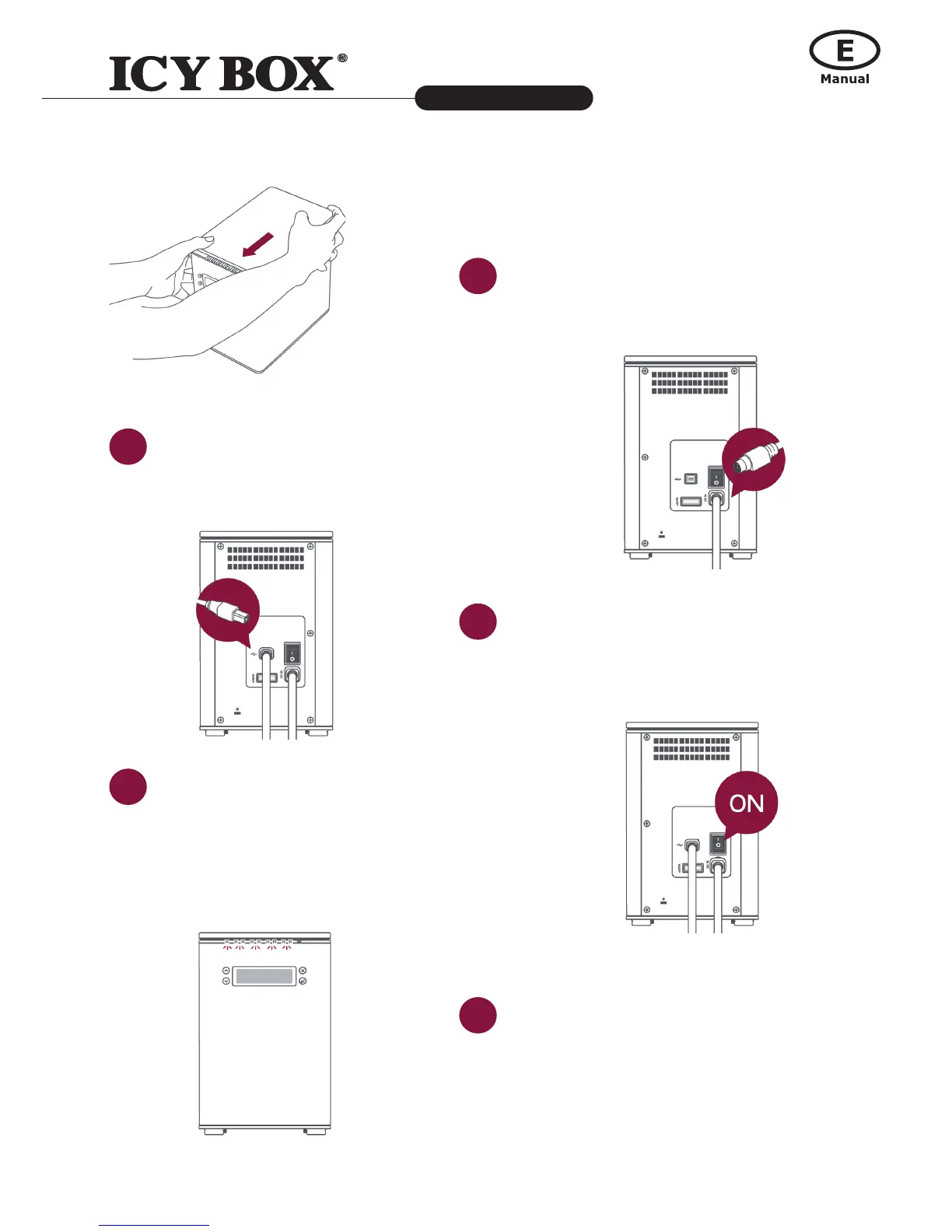8
Connect the AC/DC power adapter.
Turn the power switch to the "on" position.
Place RAID System with its Front View facing you
and the top lid on. Push the lid rmly downward
and toward you, back to front.
Insert both ends of the USB 2.0 cable (or eSATA,
FireWire 400, FireWire 800) into the correspondi-
ng port of the RAID System and the host.
When connected, the Power LED light will become
steadily green, and the HDD LED lights will be-
come white and blink about 15 seconds.
7
9
11
8
10