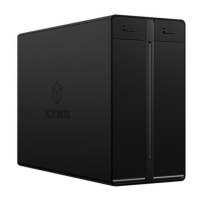Manual IB-RD3621-C31 Manual IB-RD3621-C31
7. REFERENCFES
1. Setting/changing the RAID mode requires formatting the drives. Make sure to backup all existing data first!
2. Please refer to the instructions when switching the RAID mode, otherwise the execution might fail.
3. When using the RAID function, HDD’s with the same capacity is strong recommended.
4. When using RAID function, more than one HDD partition is not recommended.
5. Under Windows 7/8.1/10, users can enable GPT when initializing HDD with a total capacity of more than 2 TB.
6. If users enable MBR by mistake, in order to clean the partition table, you have to switch to another RAID
mode and do the RAID mode switch all over again referring to Setup. Then go back to the RAID mode you
want, repeat the previous actions and enable GPT when initializing HDD.
7. For Macintosh users: the total capacity of more than 2 TB could be recognized only for the operation system
10.4.11 Tiger or later.
8. Rebuild time is based on the capacity, e.g. it takes about 1 hour for 200 GB.
9. USB port of your PC must support power-off function so that the device would go to sleeping mode. Setting
up motherboard’s power management in S3 is recommended. (For more details refer to the user guide of
motherboard BIOS setting).
10. If the device takes too long to initialize, please check if the HDD is securely installed or update the SATA
host driver version.
11 . Temperature 0 ~ 60 °C Humidity 90 RH
12. Operating System:Windows 7/8.1/10 (32/64bit) (with GPT enabled, supports total capacity more than 2
TB) Macintosh 10.X or later
13. Support USB transfer speeds of Low Speed (up to 1.5 Mbit/s), Full Speed (up to 12 Mbit/s), High Speed
(up to 480 Mbit/s), Super Speed (up to 5 Gbit/s and 10 Gbit/s)

