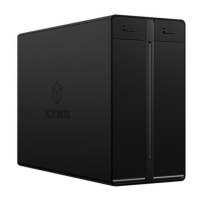Manual IB-RD3621-C31
6. REPLACE A FAILED DRIVE OF A RAID 1 MODE
Drive 1 or drive 2 has failed
Situation: The LED indicator of the slot within a defective drive turns red.
1. Turn off the power and then remove the failed drive out of the slot which LED indicator turned red before.
2. Install the new drive in the position of the removed drive (the volume of the new drive should be equal the
volume of the remaining drive).
3. Turn on the power, and wait a few seconds for the system to start up.
4. The rebuilding will start automatically. The HDD LEDs light purple. This indicates that it is now rebuilding the
RAID array.
5. Rebuilding of the RAID 1 array will take several hours, depending on the drive capacity. When the data has
been restored, the HDD LEDs will turn a steady blue.
Note: We recommend not turning off the power during the rebuild process but if the process is interrupted, it
will continue rebuilding the data as soon as the power is turned back on.
Note: If necessary, check the device manager and disc manager if the HDDs of the RAID1 array are working.
Note: If necessary, you need to assign a drive letter to the HDDs of the RAID1 array.
About data security
To protect your files and help prevent the loss of your data, we strongly recommend that you keep two copies of your
data, one copy on your IB-RD3621-C31 and a second copy either on your internal drive or another storage media
such as CD, DVD, Tape or an additional external drive.
Any loss or corruption of data while using the IB-RD3621-C31 is the sole responsibility of the user, and under no cir-
cumstances will the manufacturer be held liable for compensation or the recovery of this data.

