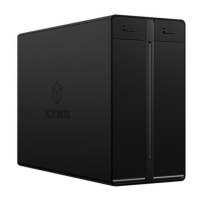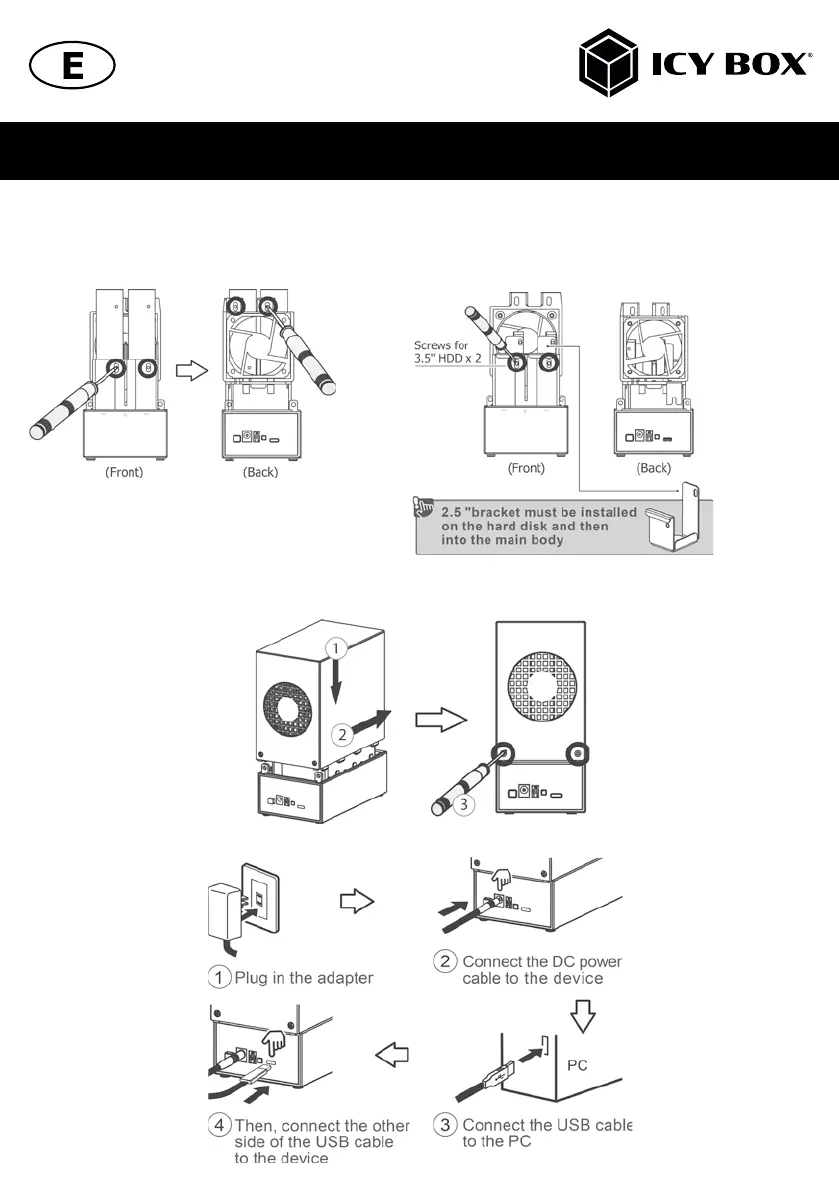 Loading...
Loading...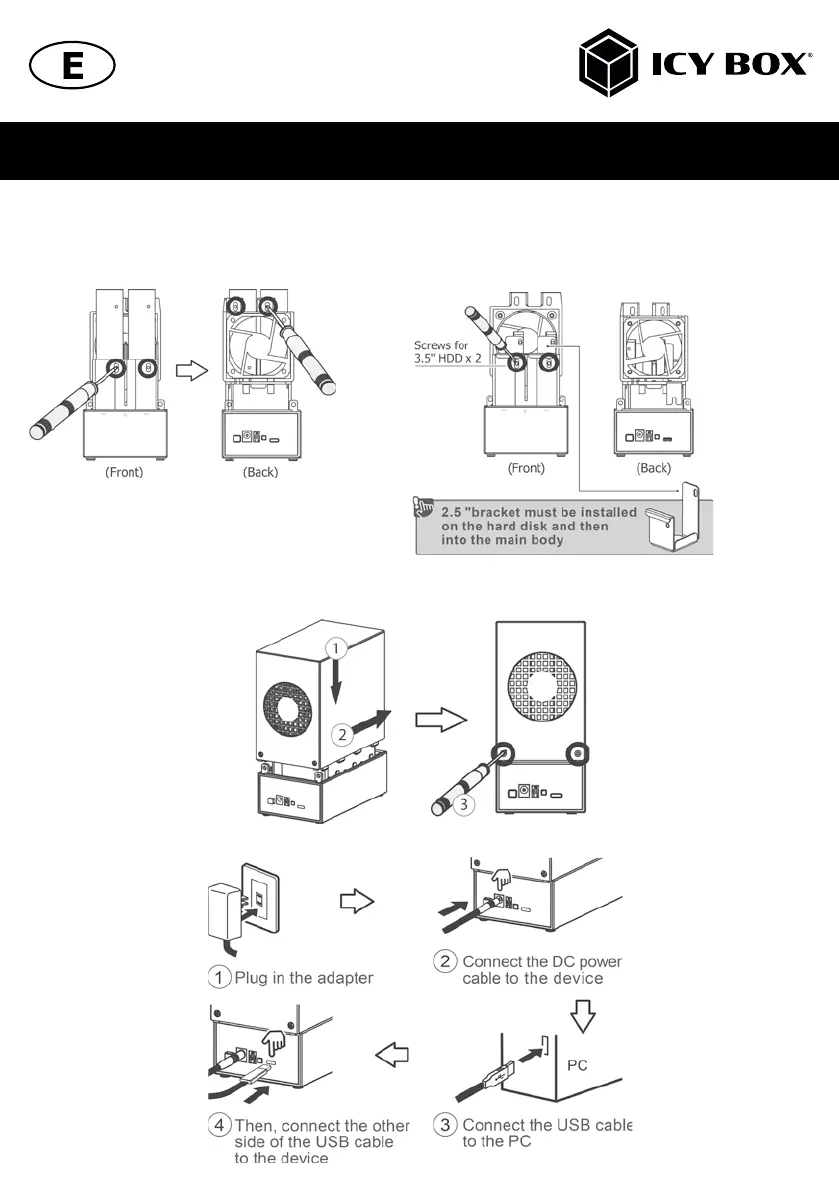
Do you have a question about the Icy Box IB-RD3621-C31 and is the answer not in the manual?
| RAID levels | 0, 1 |
|---|---|
| Data transfer rate | 6 Gbit/s |
| Storage drives installed | No |
| Storage drive sizes supported | 2.5, 3.5 \ |
| Supported storage drive types | HDD |
| Total installed storage capacity | 0 TB |
| Maximum supported storage capacity | - TB |
| Number of storage drives installed | 0 |
| Number of storage drives supported | 2 |
| Supported storage drive interfaces | Serial ATA, Serial ATA II, Serial ATA III |
| USB connectivity | Yes |
| USB 3.2 Gen 2 (3.1 Gen 2) Type-C ports quantity | 1 |
| Chassis type | Desktop |
| Device class | Home & Home Office |
| Fan diameter | 60 mm |
| Product color | Black |
| LED indicators | Access, Error, HDD |
| Number of fans | 1 fan(s) |
| Housing material | Plastic |
| AC input voltage | 100 - 240 V |
| DC output voltage | 12 V |
| Country of origin | Taiwan |
| Harmonized System (HS) code | 84717020 |
| Cables included | USB Type-C |
| Depth | 82 mm |
|---|---|
| Width | 146 mm |
| Height | 174 mm |
| Weight | 498 g |