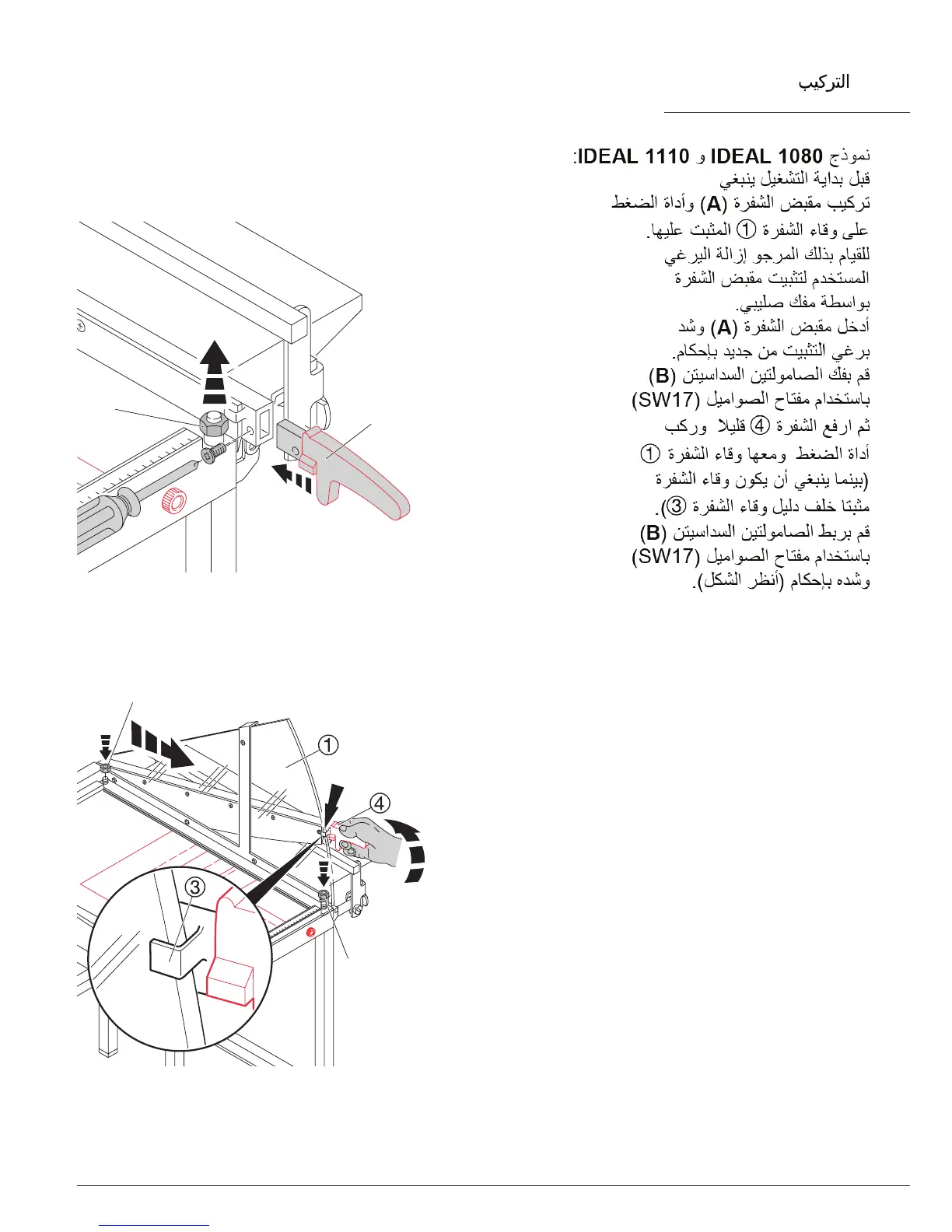IDEAL 1080
IDEAL 1110
IDEAL 1080 and IDEAL 1110:
The knife handle (A) and clamp with the
attached knife guard
A
must be mounted
before operating.
To do this remove the screw for the knife
handle with a philips-head screwdriver,
slide the knife handle (A) into position and
secure again with the screw.
Remove both hexagon nuts (B) with a wrench
(17 mm), lift the knife carrier
D
slightly and
put the clamping device with knife guard
A
in
place. Knife guard must be xed behind the
knife guide
C
. Secure the clamping device
and knife
A
with the 2 nuts supplied (B).
Tighten the nuts with a wrench (17 mm) (see
picture).
•
Installation
•
•
