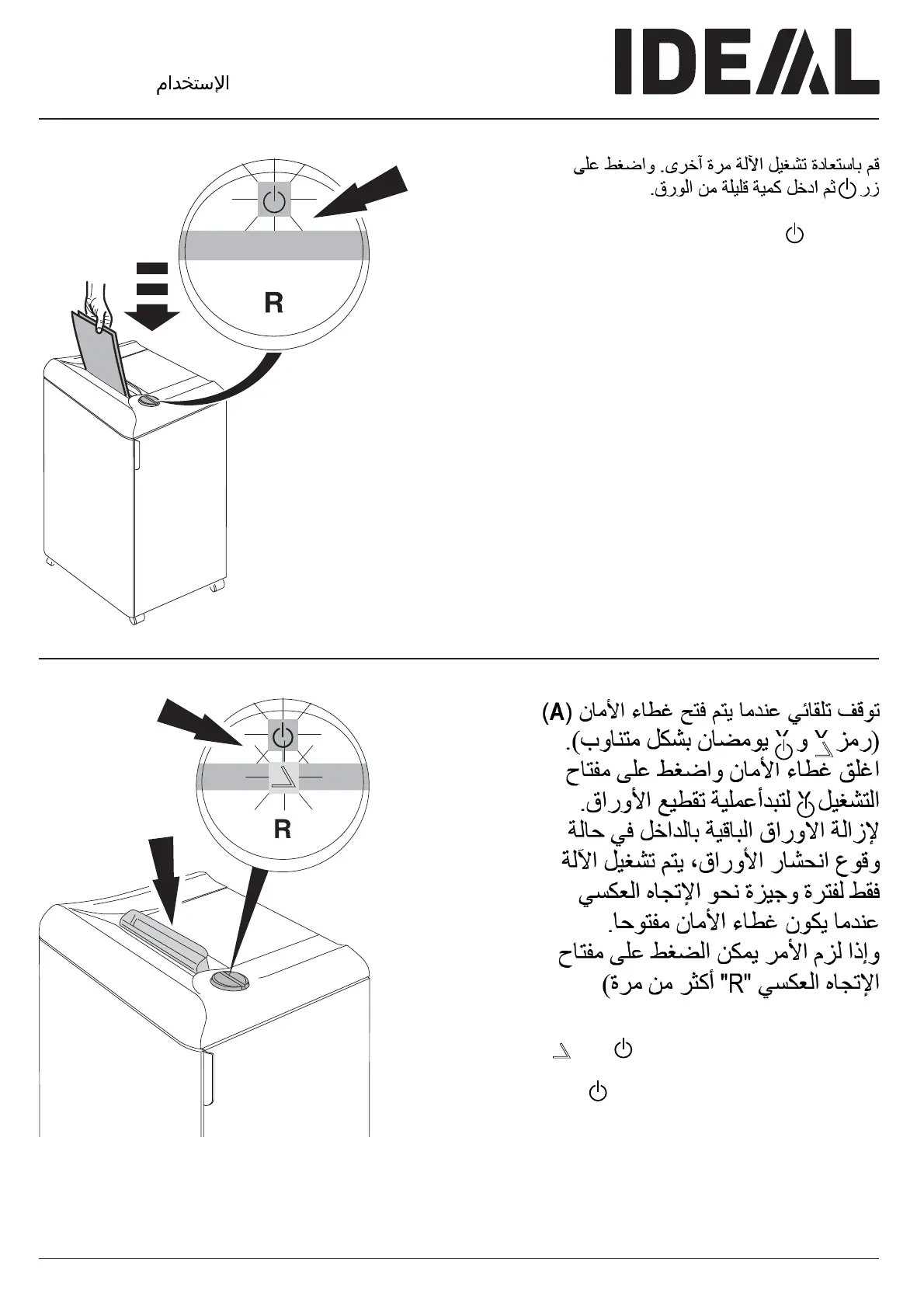- 15 -
2.
1.
Reset by pressing the rocker switch .
Re-feed the paper in smaller quantities
Automatic stop if safety fl ap (A) is opened
(symbols
and fl ash alternatively).
Close the safety fl ap and press the
rocker switch
, paper is shredded. To
remove any paper debris from a paper
jam the machine runs for a short time
reverse with open safety fl ap.
If required press the rocker switch "R"
several times.
•
Operation
•
•
ماﺪﺨﺘﺳﻹا
