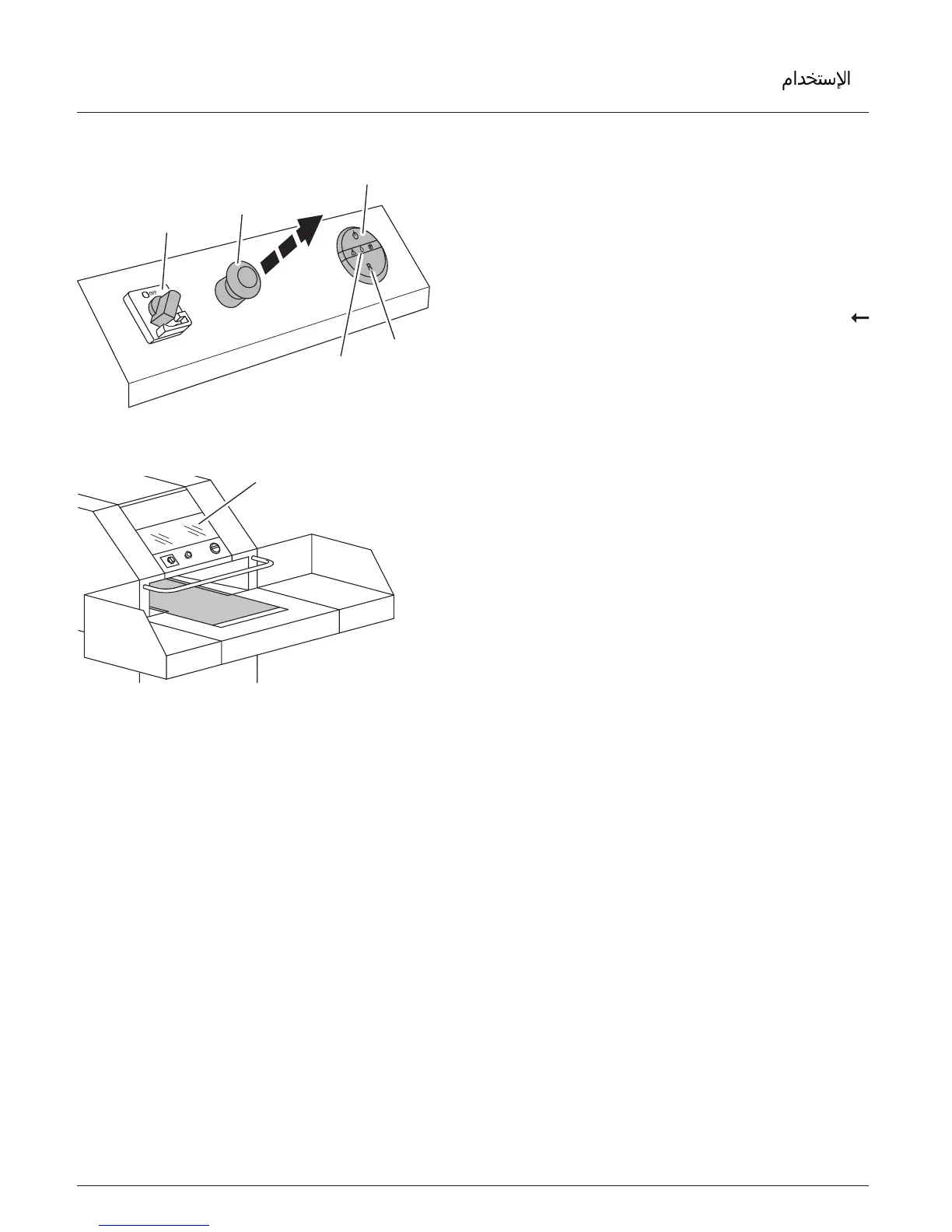During rst commissioning and when the oil
reservoir has been replaced:
• Emergency Stop (B) is pulled out.
• Mains switch (A) is set to "I
ON".
• The Start/Stop button (C) lights up in green
and the red droplet (F) ashes.
The internal workspace (H) is illuminated.
Press and hold down the Reverse button
(D) until the red droplet (F) stays
illuminated, then release it. Once the red
droplet (F) goes out (this can take up
to 1 min.), the oiler system is ready for
operation.
If the red droplet (F) ashes again after this,
repeat the process ().
D
B
A
ON«
C
F
H
D
F
F
F