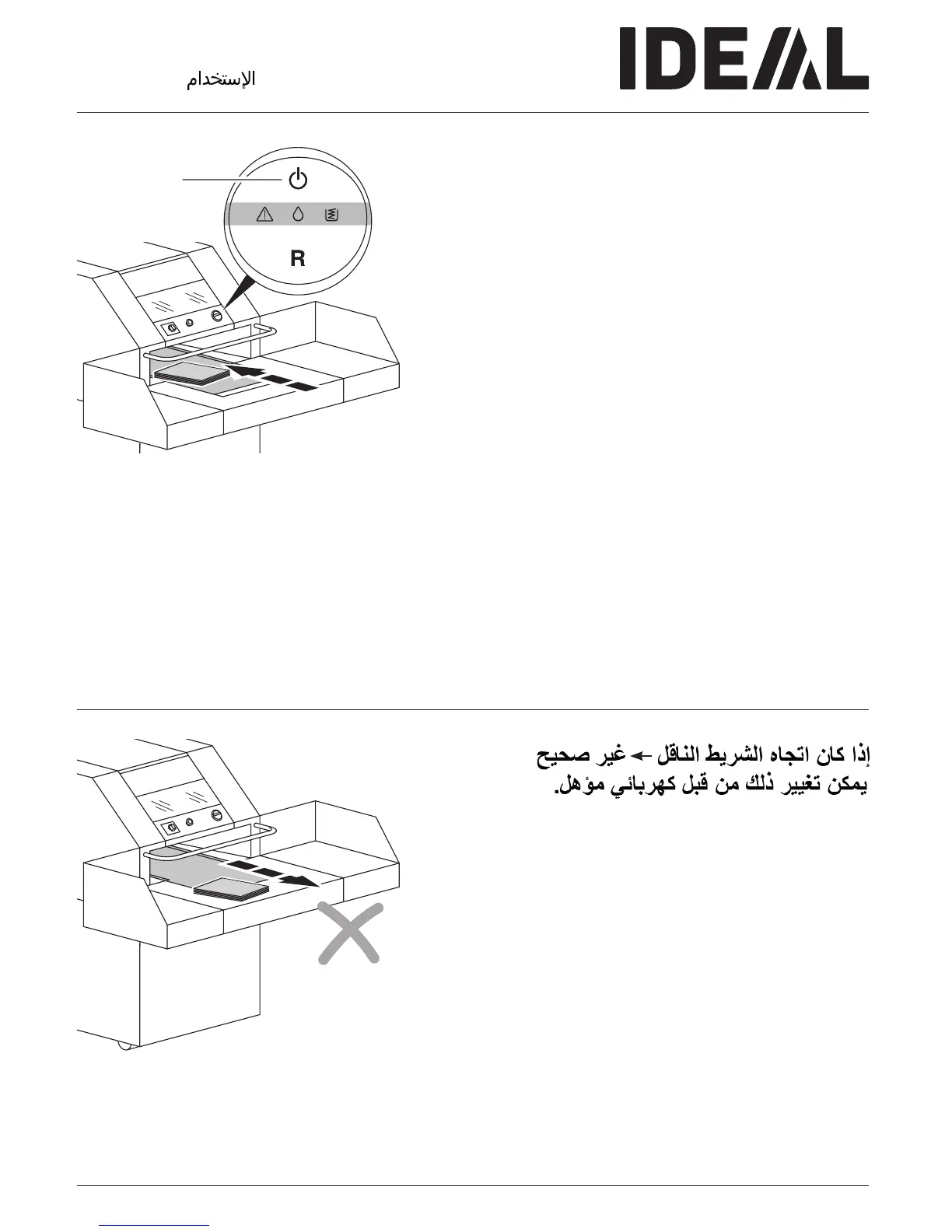- 13 -
Checking the conveyor’s rotating direction
Start up the machine.
Press the Start/Stop button (C), the conveyor
belt runs towards the shredding mechanism.
Wrong rotating direction Changes to
the rotating eld must be done by
an electrician.
•
Operation
•
•
C
o.k.
C