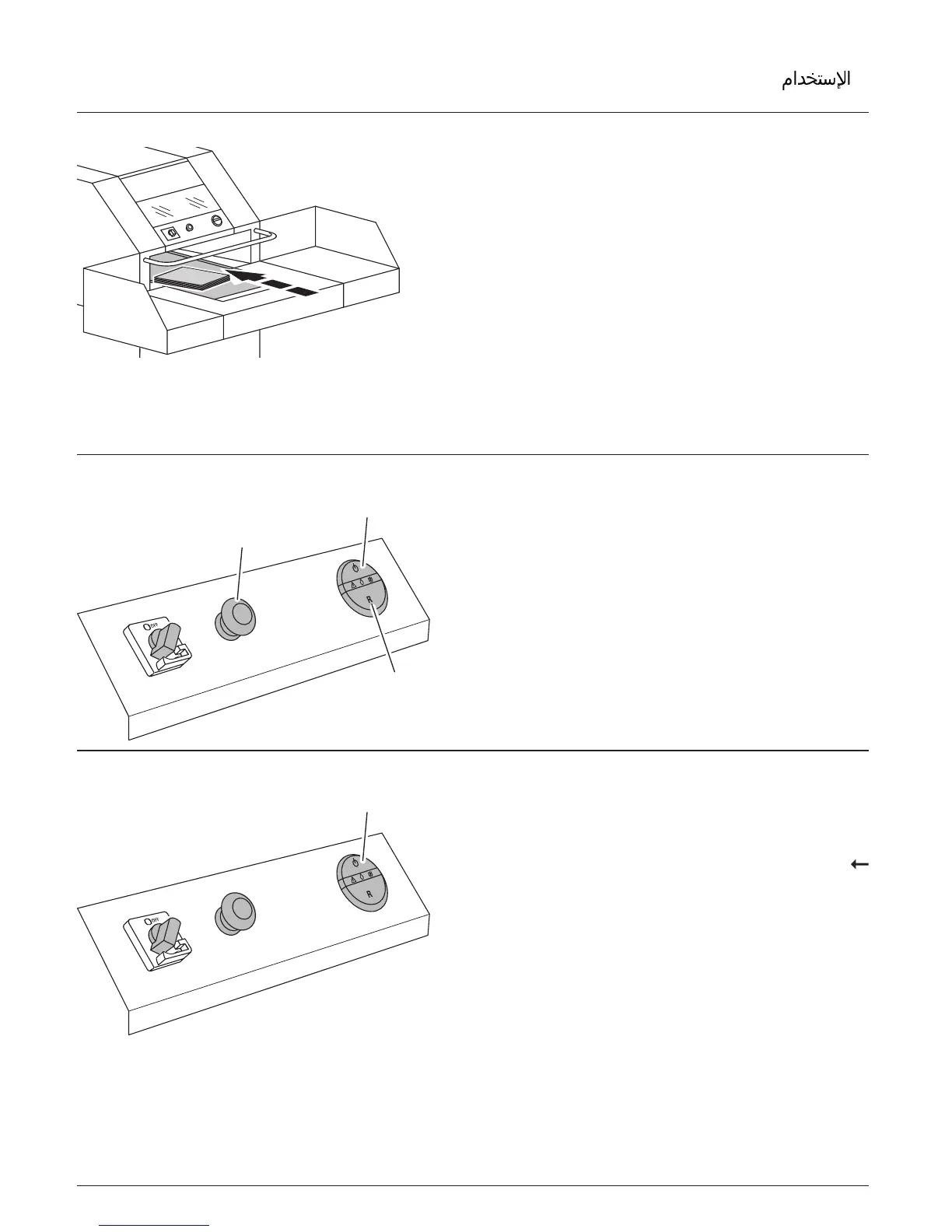Note:
If the machine is not operated within 30 min
when Forward running is activated, Forward
running is switched off automatically.
Stopping the machine
Press the Start/Stop button (C) or the Reverse
button (D) or the Emergency Stop button (B).
Automatic stop when there is too much
paper
• The machine reverses and starts up again
automatically.
• If the added paper is still not shredded, the
Start/Stop button (C, green) ashes.
Add less paper, restart.
B
C
D
B
C