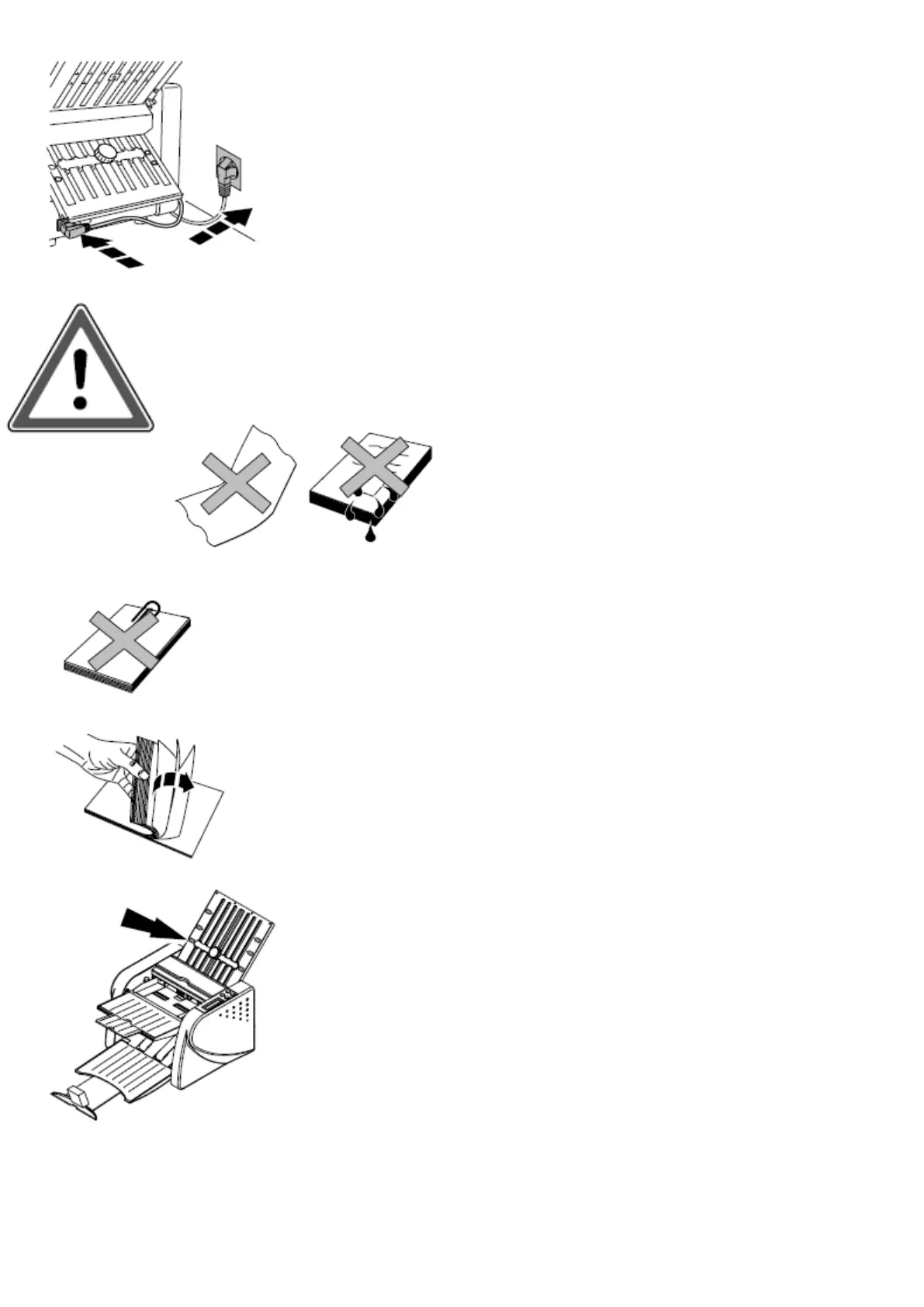GB Plug into the mains.
PL
GB Do not fold newly copied or newly printed paper. The paper must be cold and the toner dry.
Wait at least 24 hours for offset printing to dry.
PL
a tusz offsetowy wyschnie.
GB Only fold flat and dry paper.
PL Tylko papier suchy I nie
GB Remove all paper clips.
PL
GB Fan out the paper stack.
PL
GB Setting paper position The machine has 4 sorts of folds for DIN A4.
PL Ustawianie pozycji papieru dla
formatu A4
