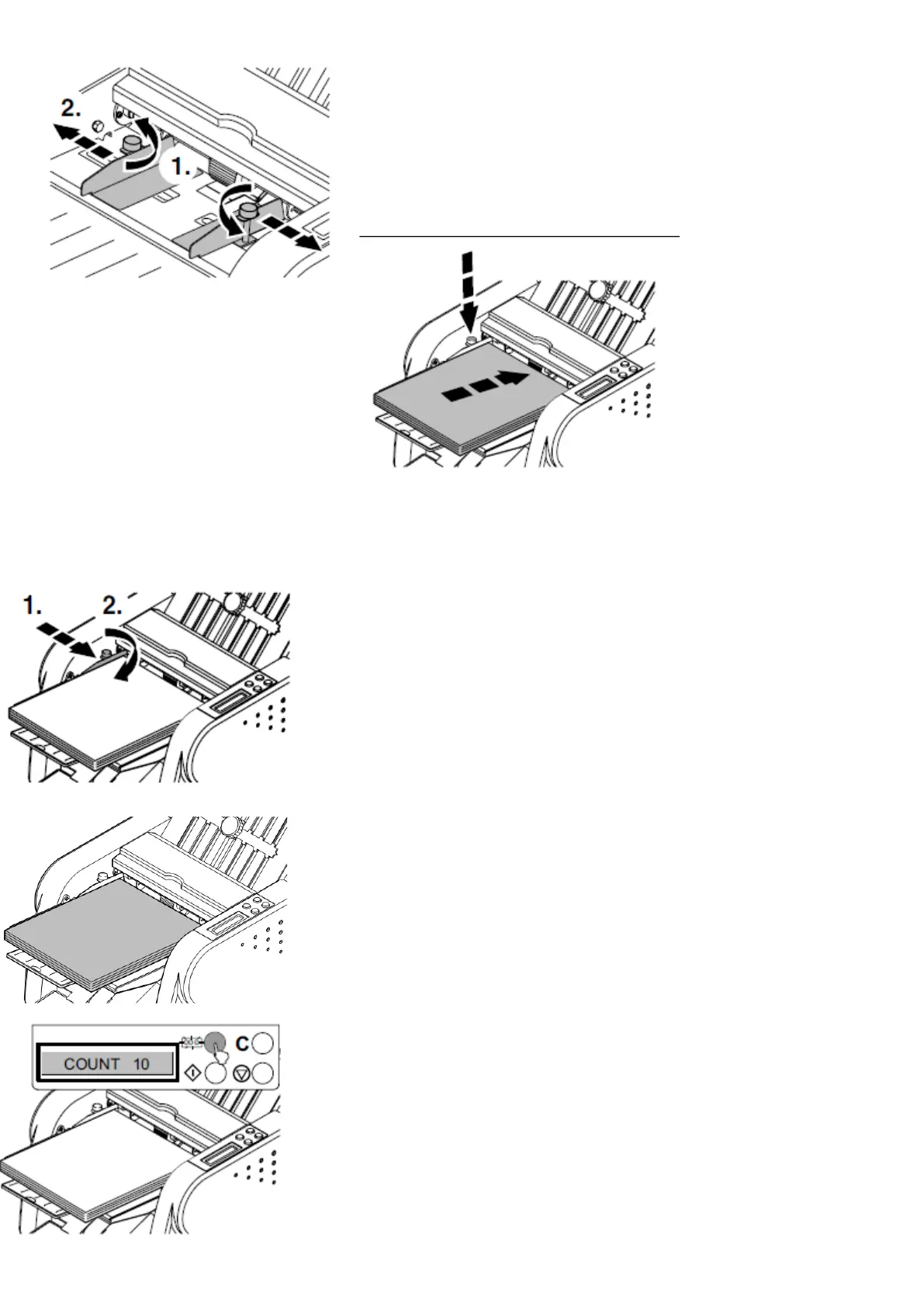2 screws and push to the sides.
PL
ograniczniki poprzez poluzowanie
GB Lower the paper feed
table and push
the paper as far as
possible
PL
GB Move the paper guides to the edge of
the paper. Tighten the screws
PL papieru.
GB The paper must be stacked exactly.
PL
GB Enter the required number in steps of
10 using the 000 key.
PL 000
