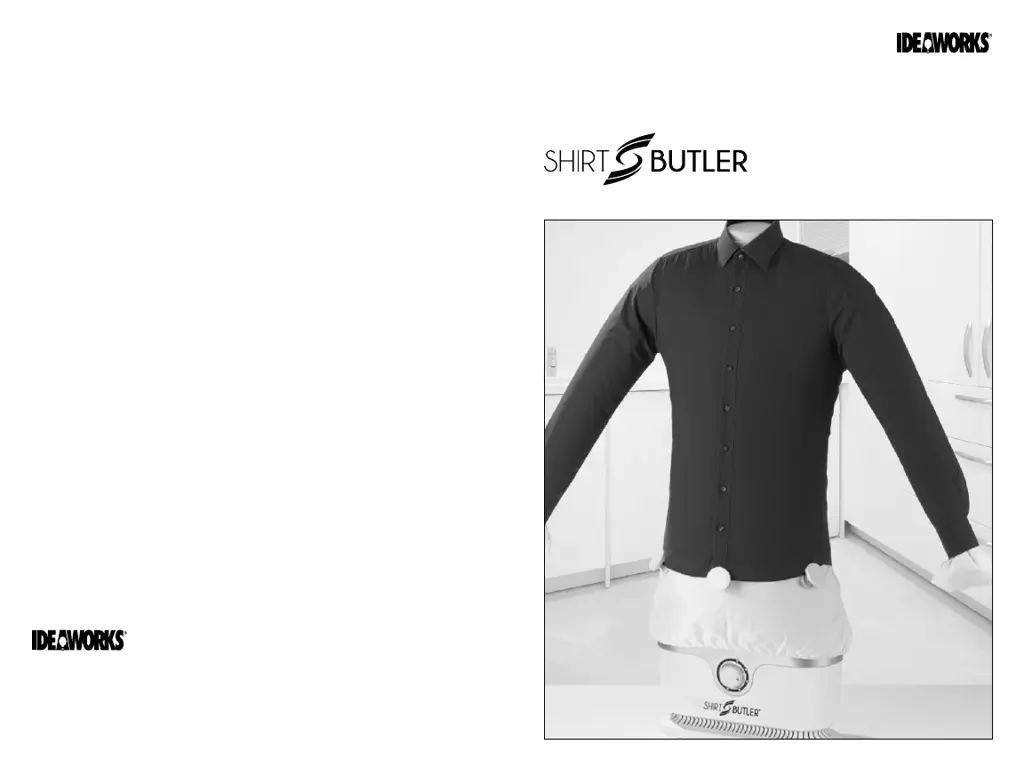What to do if my IdeaWorks Kitchen Appliances device switches off suddenly?
- BbakerdawnJul 29, 2025
If your IdeaWorks Kitchen Appliances device switches off suddenly, several factors could be at play. First, ensure that the ventilation slots are not covered or blocked; if they are, free them up. It's also possible the device's automatic safety switch-off function has been triggered; in this case, allow the device to cool down before switching it on again. Finally, check if the device has fallen over; if so, set it up again and switch it back on.