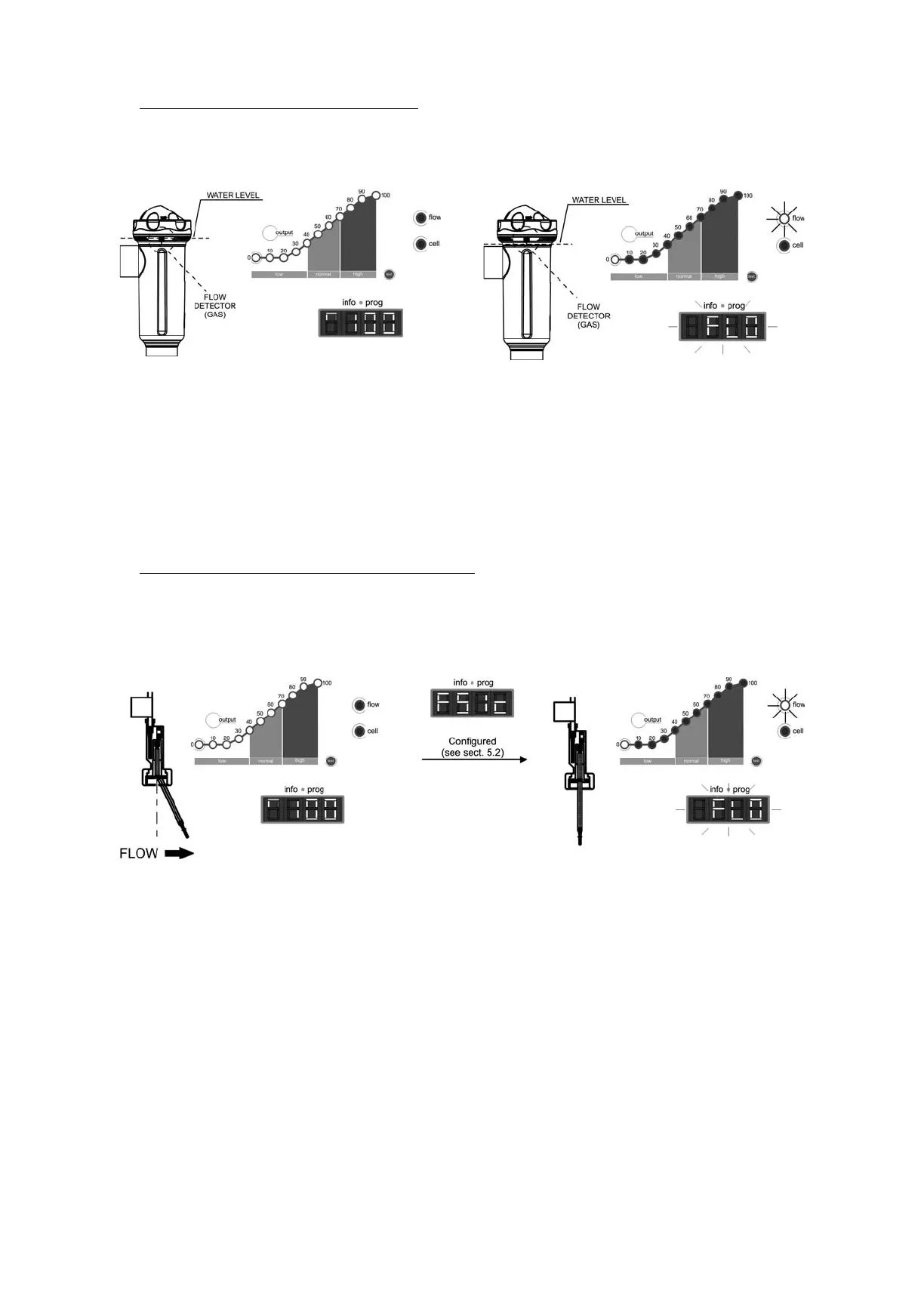20
WATER LEVEL IN CELL/FLOW DETECTOR (GAS)
If an air or gas bubble forms at any time at the top of the electrolysis cell and the FLOW DETECTOR is not submerged, the system
will automatically switch off production, with the “FLOW” [12] light blinking and “FLO” displayed on the system information screen
[11]. The system automatically resets when water flows through the cell again or the bubble disappears.
1. Submerged gas detector. System running. 2. Gas detected. Insufficient flow. System of
.
Fig. 29
OPTIONAL EXTERNAL FLOW DETECTOR / FLOW SWITCH (not included with the equipment)
During the system configuration process (point 5.2), the input for the external flow switch is activated (factory-programmed default
value), the system will automatically switch off production, with the “FLOW” [12] light blinking, and “FLO” displayed on the system
information screen [11]. The system automatically resets whenever water starts to flow through the flow switch again.
1.
ctivated flow detector (contact closed). System running. 2. Flow detector at rest (contact open). System of
.
Fig. 30
