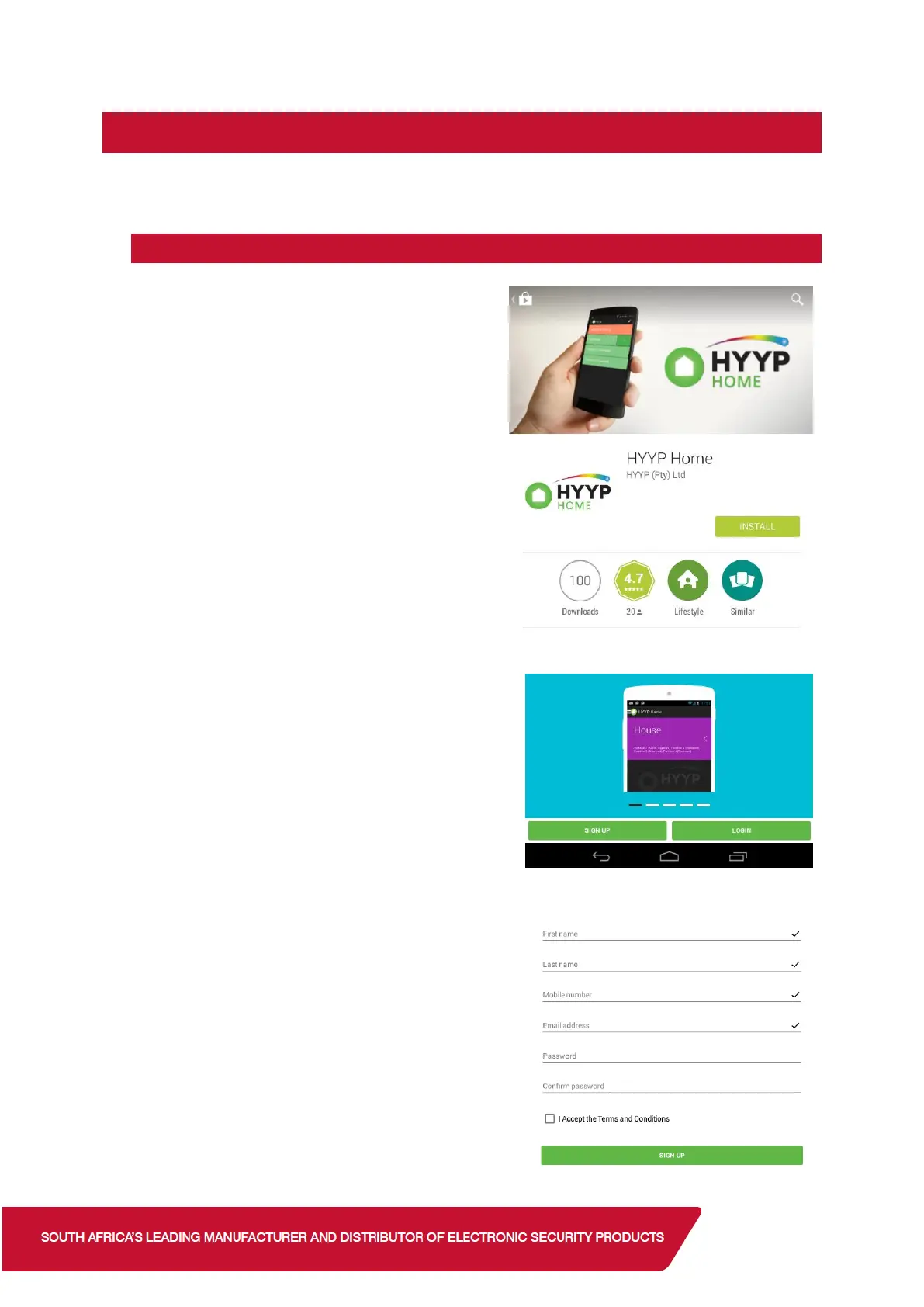2. HYYP Home App
With HYYP Home you have remote access to monitor and control your home or business
anywhere, anytime, in real time.
2.1. Installing the HYYP Home App
To install the HYYP Home App go to the Google
Play Store and search for HYYPHome. And click
install.
Once installed open the HYYPHome App, the first
time you open the app you will be asked to sign up,
or login if you have already registered.
Click ‘Sign Up’ to register and activate a device to the
app.
Fill in your details, accept the terms and conditions
and click sign up.
