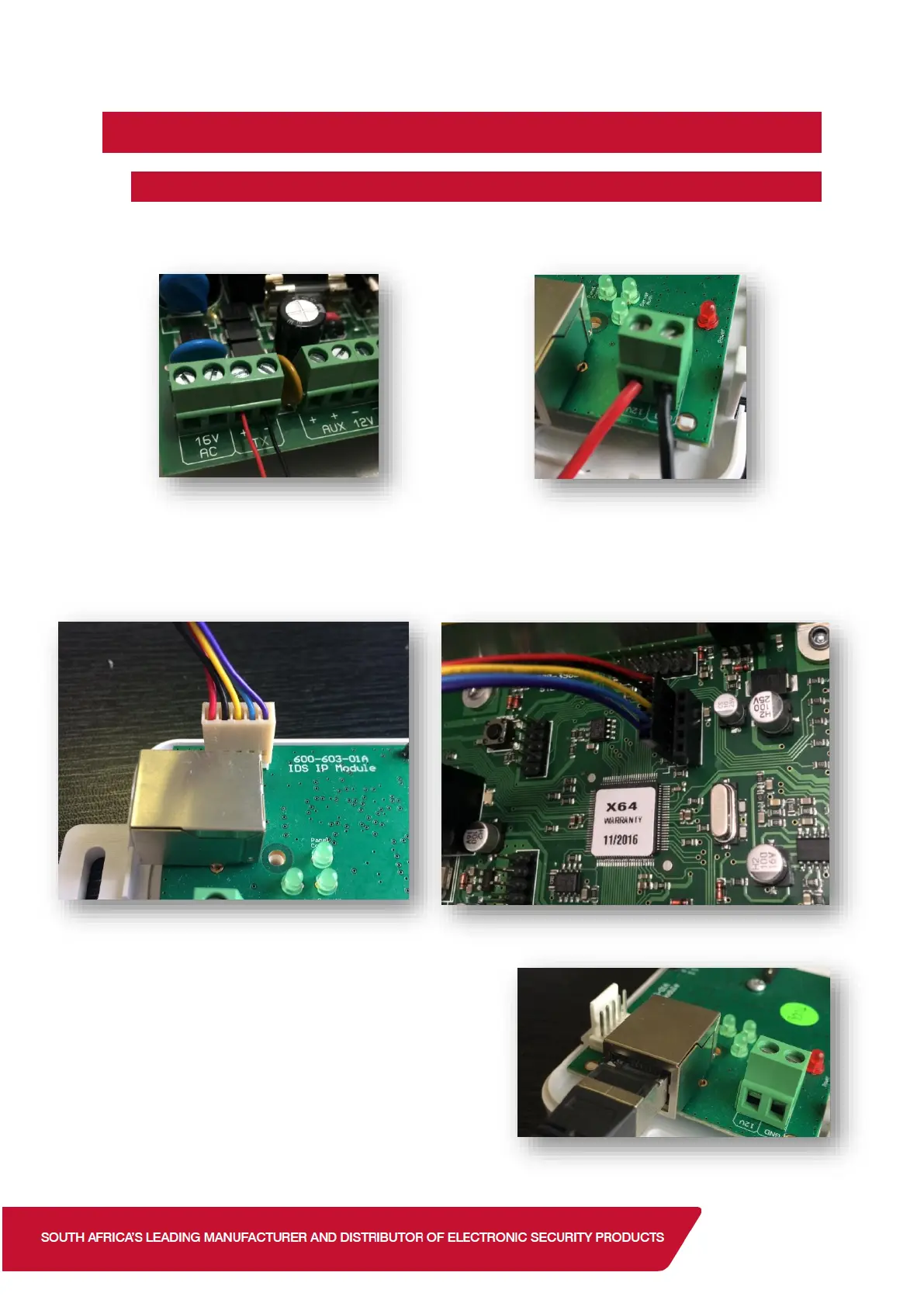1. Installation
1.1. Wiring
Connect the HYYP IP Connect Module 12v input to the TX connectors of the X-Series panel. Be
sure to connect the 12V to positive and GND to Negative.
Connect the provided serial cable from the serial connector on the X-series panel to the serial
connector on the HYYP IP Connect Module.
Tip: The red wire on the X-Series panel should be closest to the panel’s heat sink.
Plug in the Ethernet cable from the network to the
Ethernet connector, or connect to your WiFi. If the
WiFi module is installed the Ethernet port is
ignored.
NB: The HYYP IP Connect Module can only get an IP
address from a DHCP server. You cannot give it a static
IP address.