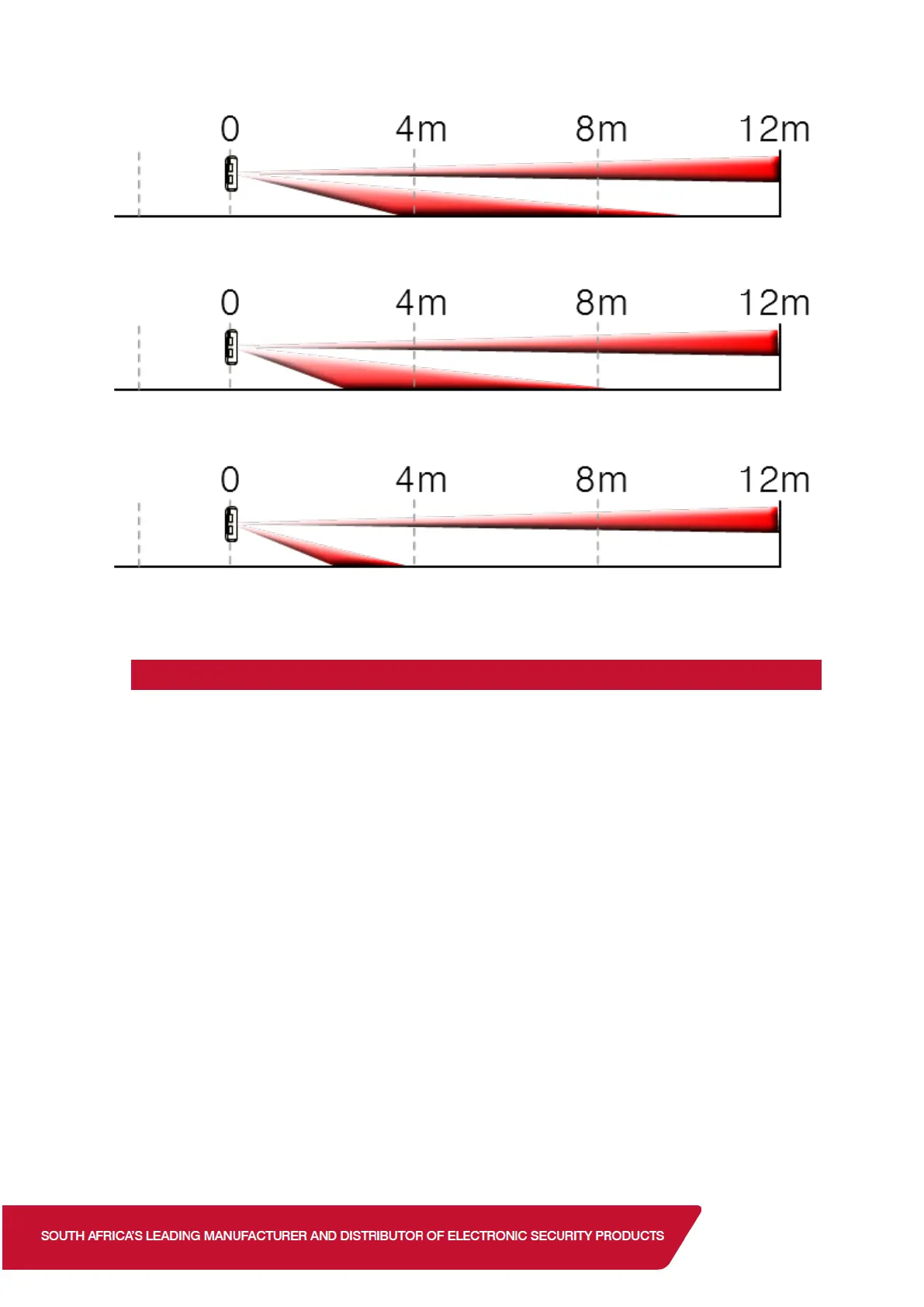Position C – 5 metres
Position D – 2 metres
12.3. Installation
Decide where to mount your 862-01-BX-80NRC, keeping in mind the detector detects
on both sides of the detector.
The suggested mounting height is 0.8m –1.2m.
Set the dipswitch settings (seen in the Hardware section) to your needs. Leave
dipswitch 1 ON to allow for the walk test.
Adjust the lenses in the lens holder to set the detection length and angle that you
require (seen in the Detection Area section)
Do a thorough Walk Test with the cover on the detector. Walk in the areas that require
detection and make sure the LED turns on for 2 seconds to indicate detection. Then
walk in the areas that do not require detection and make sure the LED does not turn
on.
After completing your Walk Test turn dipswitch 1 off to exit Test Mode.
