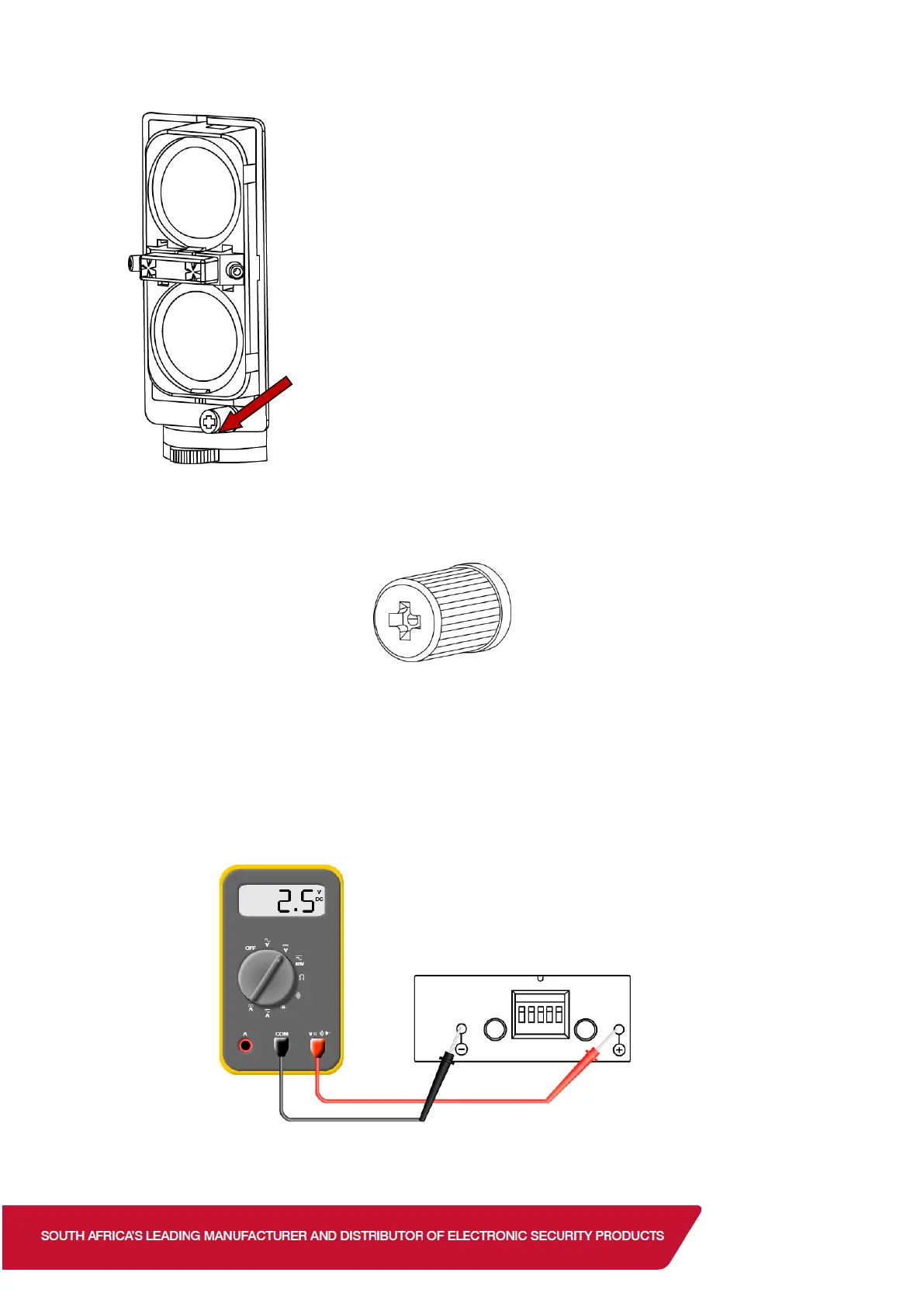To adjust the horizontal angle hold and turn the lens holder left or
right.
You can make fine adjustments using the horizontal alignment
dial.
To adjust the vertical angle of the lens, turn the vertical alignment dial.
Connect a multimeter, set to DC Voltage, to the Voltage Monitor Jack. Make fine
alignment adjustments until the multimeter reaches maximum output.
Voltage should be over 2.5V