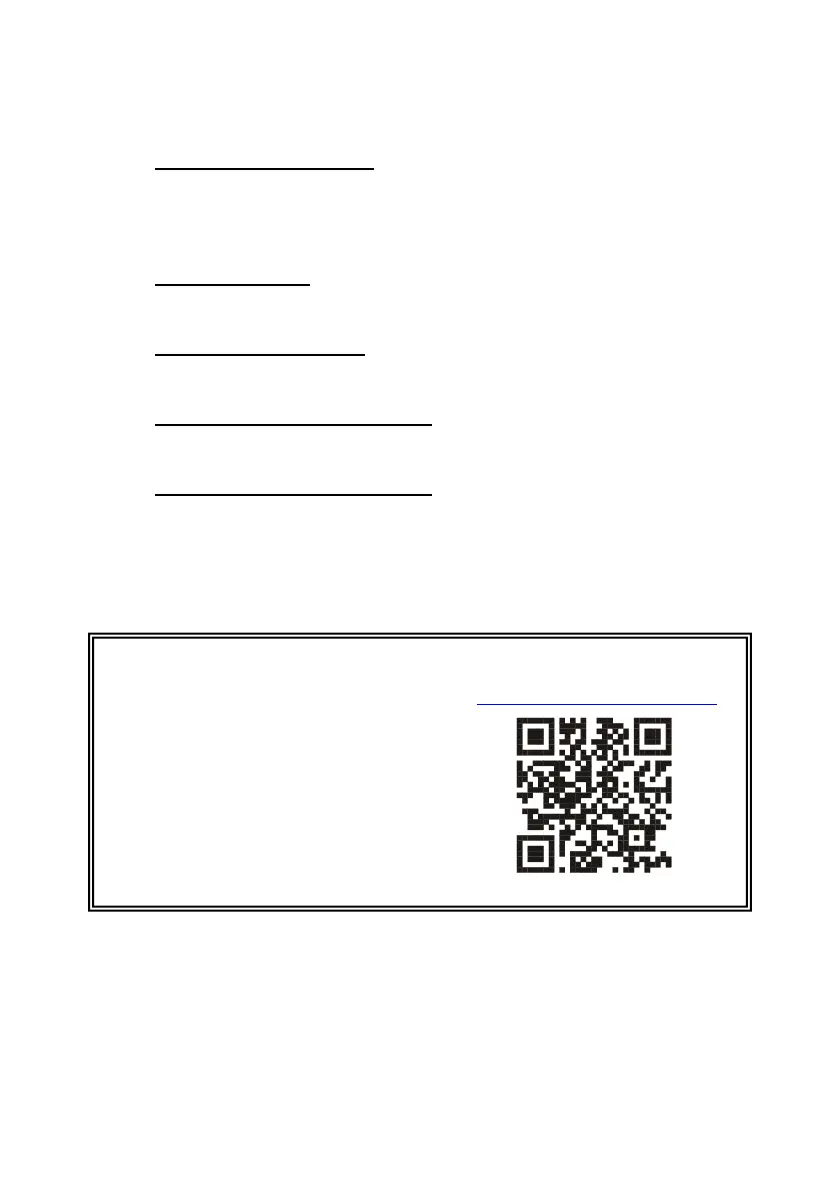Ordering Information
WAFER-JL-N5105-R10:
3.5" SBC Supports 11th Gen 10nm Intel® Atom™ or Celeron®
On-board SoC with Dual HDMI, DP, Triple GbE LAN Port, M.2, COM,
SATA 6Gb/s, USB 3.2 Gen 2, Audio and RoHS
CB-USB02A-RS:
Dual-port USB 2.0 cable, 210mm, p=2.0
32005-003500-200-RS:
RS-232/422/485 cable, 250mm, p=1.25
19XM0B619-0002001-000-RS:
Cooler module, 157 mm x 100 mm x 20 mm, with pad and fan
19XM0B619-0002002-000-RS:
Cooler module, 157 mm x 100 mm x 20 mm, with pad
All the drivers and utility for the
WAFER-JL-N5105 are available on IEI
Resource Download Center. Type
WAFER-JL-N5105 and press Enter to
find all the relevant software, utilities, and
documentation. To install software from
the downloaded ISO file, mount the file
as a virtual drive to view its content.
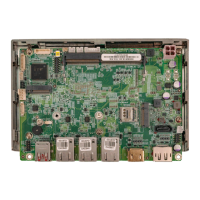