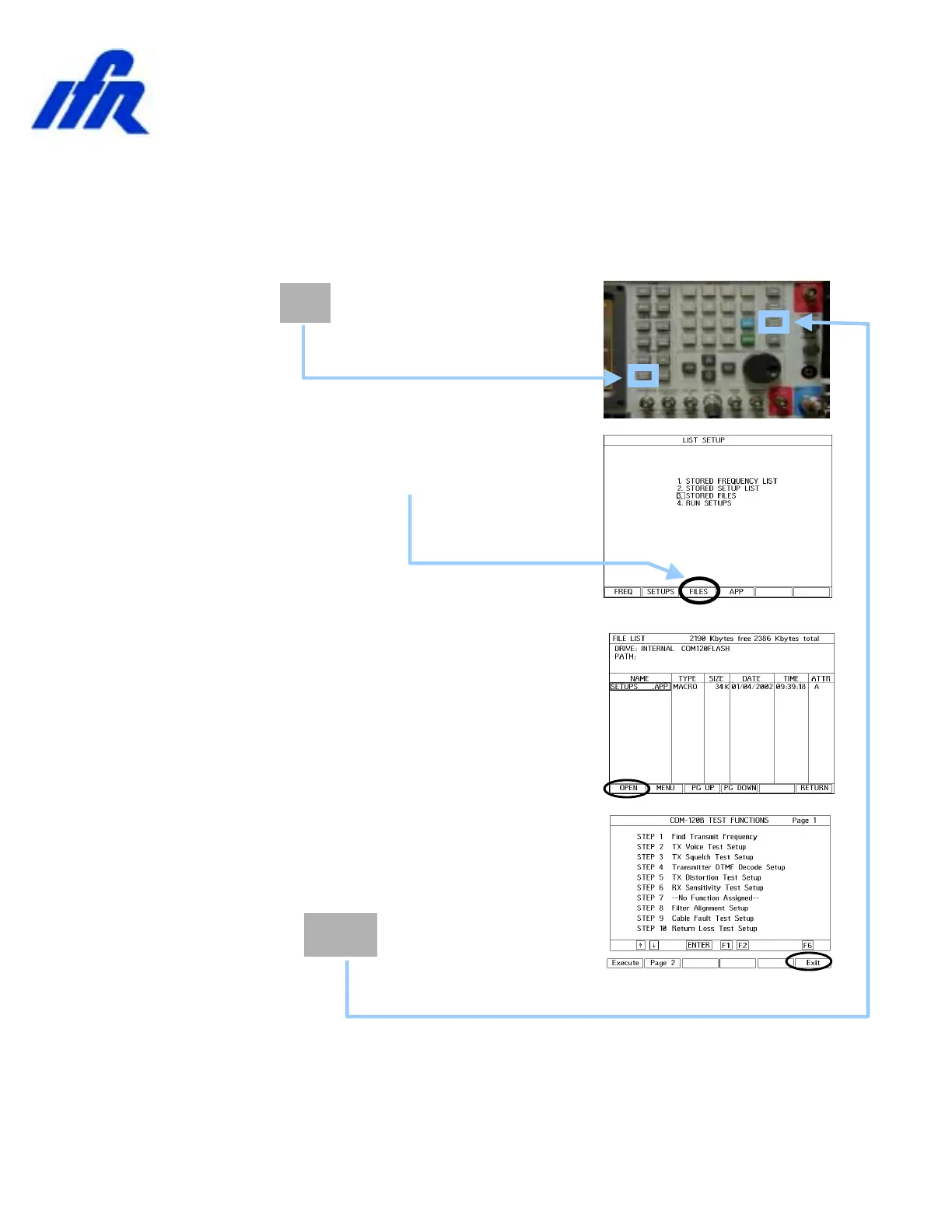Rev. 1.0 Page 13
SHOW
List
START
STOP
Setting up the Demonstration Software
To access the System Setup Software used in this document, a program
must be activated from the COM-120B’s file system. To do this, follow
the procedure below.
1. Press the key.
2. Press the F3 key “STORED FILES” to
access the file directory.
3. With the arrow keys, position the cursor to
the filename SETUPS.APP and press the
F1 key “OPEN”.
4. This has activated the COM-120B Test
Functions Software.
5. Press F6 “Exit” to exit the program. The
program can be accessed in the future by
pressing the key for quick
access.
Note: This procedure must be performed only once after
power up.