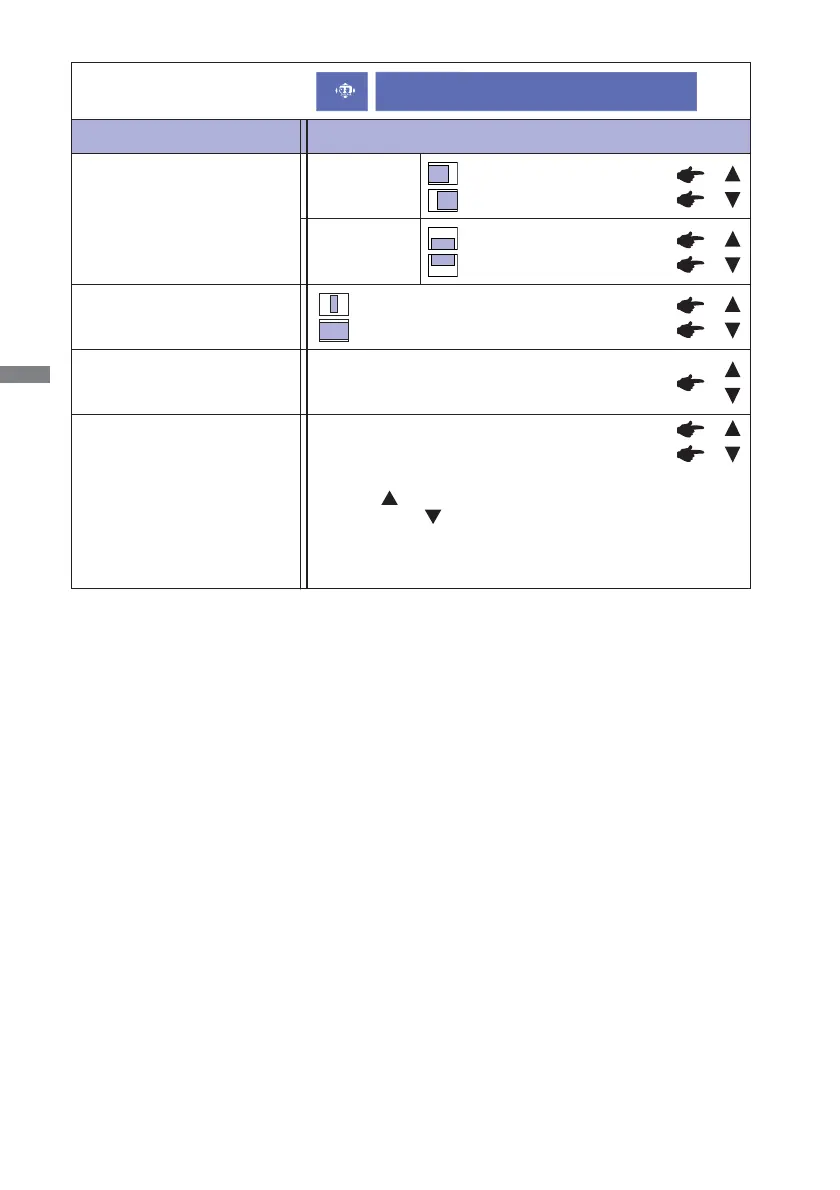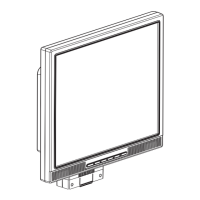ENGLISH
18 OPERATING THE MONITOR
Too left
Too right
Too low
Too high
Too narrow
Too wide
To correct fl ickering text or lines
*
1
Only Analog Input.
*
2
See page 21 for SCREEN ADJUSTMENTS.
Adjustment Item Problem / Option Button to Press
Manual Image Adjust
Clock *
1
H./V. Position *
1,2
H. Position
V. Position
Phase *
1
Sharpness
0 1 2 3
You can change the picture quality from 0 to 3 (soft to sharp).
Press the
Button to change the picture quality in numerical
order. Press the
Button to change the picture quality in
reverse numerical order.
Adjust the picture quality at resolutions of less 1280 x 1024.
You can change the picture quality (4 steps).
Manual Image Adjust