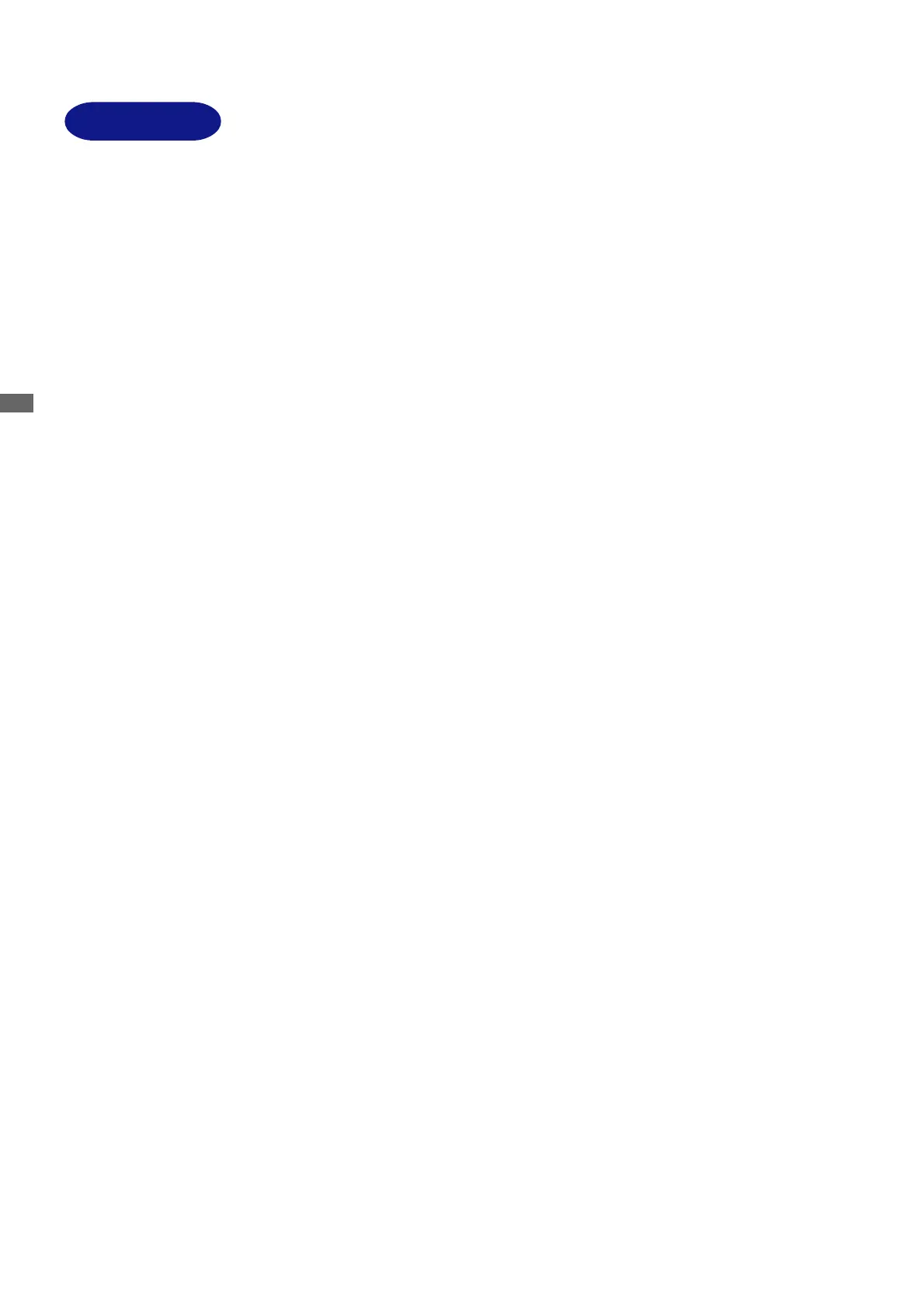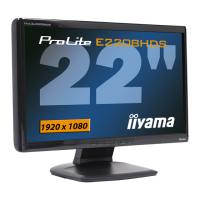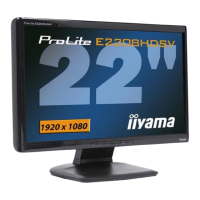ENGLISH
4 BEFORE YOU OPERATE THE MONITOR
BEFORE YOU OPERATE THE MONITOR
FEATURES
ProLite E2201W : 56cm (22") TFT Color LCD Monitor
ProLite E2202WS / E2202WSV : 55cm (22") TFT Color LCD Monitor
Supports Resolutions up to 1680 × 1050
High Contrast 2000:1(DCR) / High Brightness 300cd/m
2
/ Quick Response Time
2ms (Gray to Gray): ProLite E2201W
High Contrast 2000:1(DCR) / High Brightness 300cd/m
2
: ProLite E2202WS /
E2202WSV
Multi-Color Control
Supports sRGB International Standard
Gamma Control
Clear Display for Moving Pictures & Photographs
Digital Character Smoothing
Automatic Set-up
Stereo Speakers: ProLite E2202WS / E2202WSV
2 × 2W Stereo Speakers
Economy Mode
Reduced Power Consumption
Plug & Play VESA DDC2B Compliant
Windows
®
95/98/2000/Me/XP/Vista Compliant
DDC/CI Compliant
Screen adjustments can be made from your computer by using the compliant
software (softOSM).
Power Management (E
NERGY STAR
®
and VESA DPMS Compliant)
Ergonomic Design
TCO ’03 and TÜV-Ergonomics Approved
Digital Input (DVI-D, HDCP Compliant) for Clear Display : ProLite E2201W / E2202WS
VESA Mounting Standard (100mm×100mm) Compliant