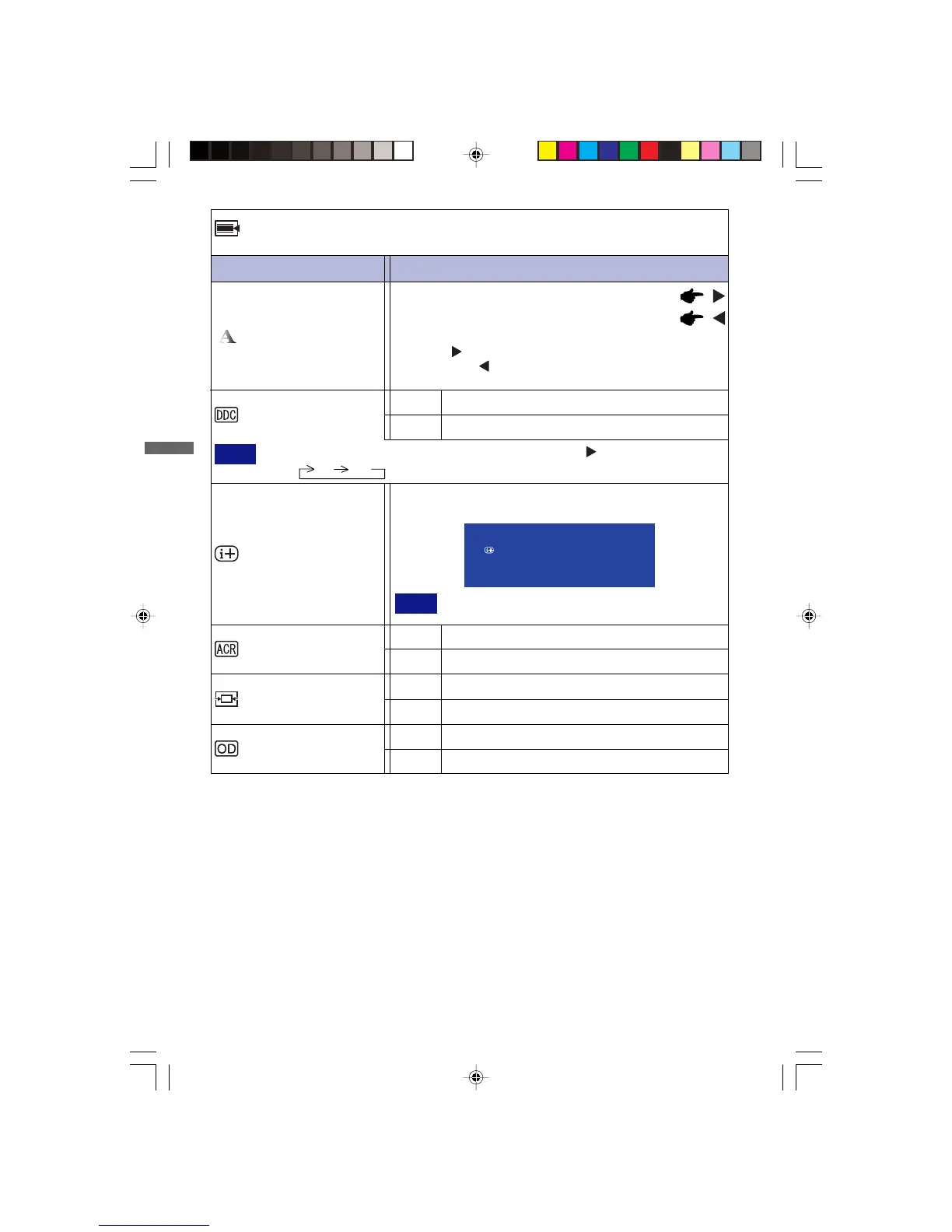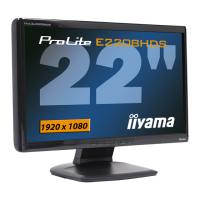ENGLISH
13 OPERATING THE MONITOR
Adjustment Item Problem / Option Button to Press
Miscellaneous
Sharpness
1 2 3 4 5
You can change the picture quality from 1 to 5 (sharp to soft).
Press the Button to change the picture quality in numerical
order. Press the Button to change the picture quality in reverse
numerical order.
DDC/CI
DDC/CI is turned ON.
On
Off
DDC/CI is turned OFF.
See your graphic card user guide for more information
about changing the resolution and refresh.
NOTE
Displays information regarding the current input signal coming
from the graphic card in your computer.
Display Information
DDC/CI On and Off are switched as follows by pressing the Button successively.
On Off
NOTE
Miscellaneous
Display Information
1920x1080 @ 60 Hz
ACR
Increased Contrast Ratio
On
Off
Typical Contrast Ratio
Display Mode
Expansion display
Full
Aspect
Expansion display of Aspect
OD
Increased Response time
On
Off
Typical Response time
PLE2208HDS-e-M043C01.P65 2008/11/28, 13:2418
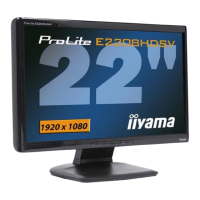