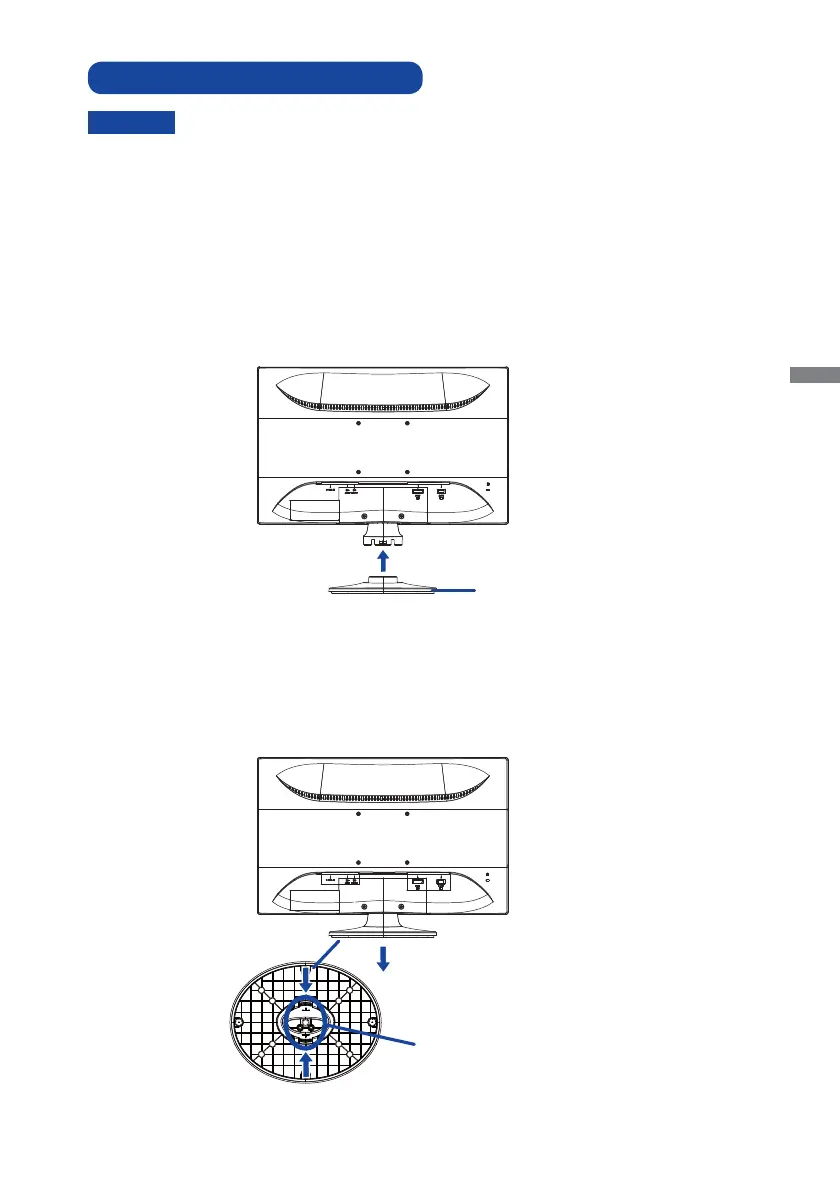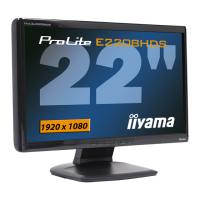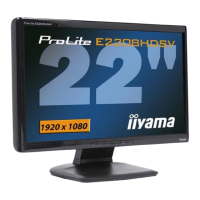ENGLISH
BEFORE YOU OPERATE THE MONITOR 5
FITTING AND REMOVAL OF BASE
CAUTION
Put the monitor on a stable surface. The monitor may cause injury or damage if it
falls or is dropped.
Do not give a strong impact to the monitor. It may cause damage.
Unplug the monitor before removal or installation to avoid electric shock or damage.
<Removal>
A
Put a piece of soft cloth on the table beforehand to prevent the monitor from being scratched.
Lay the monitor fl at on a table with front face down.
B
Press and hold the hooks inside, and pull the Stand-Base.
<Installation>
A
Put a piece of soft cloth on the table beforehand to prevent the monitor from being scratched.
Lay the monitor fl at on a table with front face down.
B
Hold the monitor and push the Stand-Base.
Stand-Base
Hook