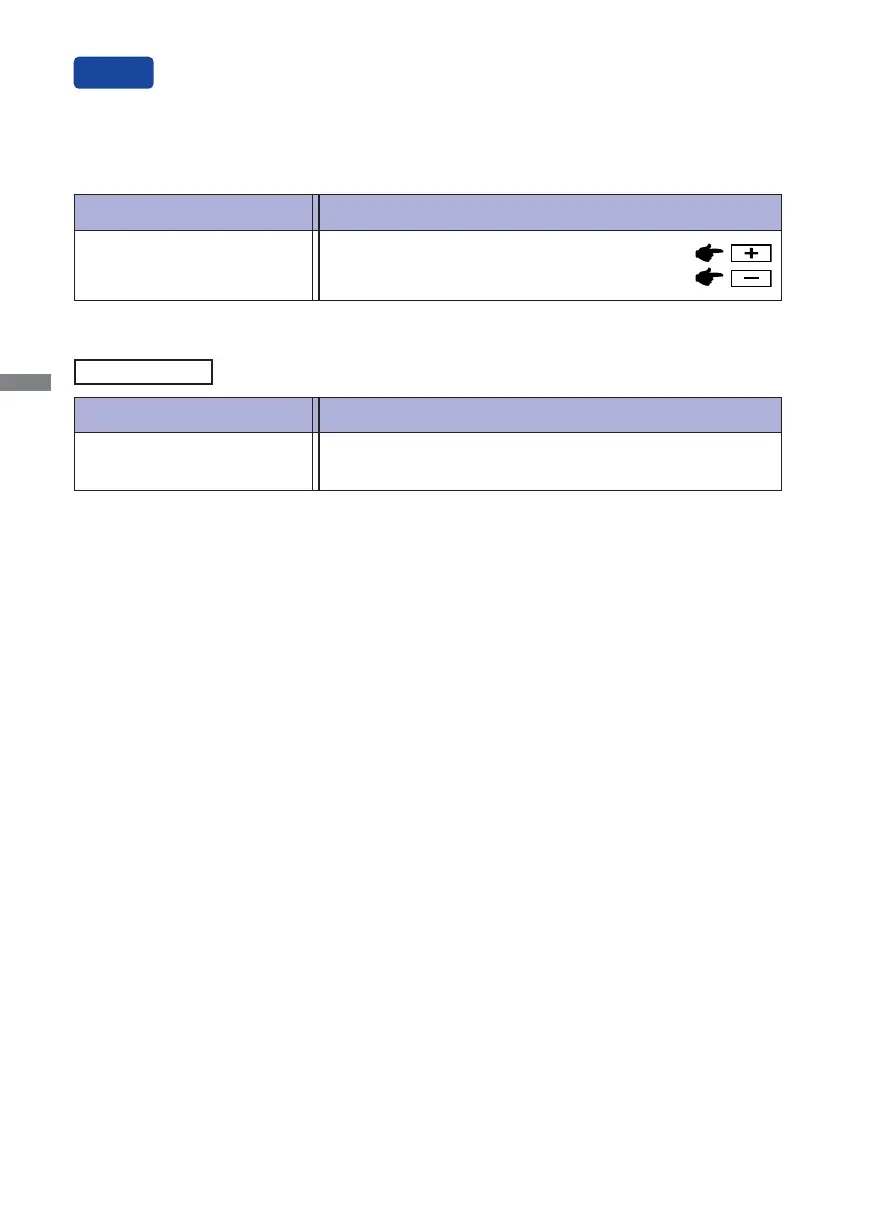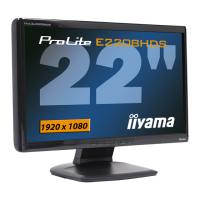ENGLISH
20 OPERATING THE MONITOR
Adjustment Item Problem / Option Button to Press
Volume
Too soft
Too loud
Adjustment Item Problem / Option Button to Press
Auto Adjust *
You can skip the Menu items and display an adjustment scale directly by using the following button
operations.
Adjust H. / V. Position, Clock and Phase automatically.
* For best results, use the Auto Adjust in conjunction with the adjustment pattern. See page 21 for
SCREEN ADJUSTMENTS.
Only Analog Input
Auto Adjust: Press and hold the Auto Button for 3-4 seconds when the Menu is not displayed.
Volume: Press the + Button when the Menu is not displayed.
Lock Mode:
<OSD>
Hold the MENU button and turn on the monitor when the monitor is power-off, it will lock/unlock the
OSD Key Lock function.
<Power/OSD>
Pressing and holding the MENU button for 10 seconds when Menu is not displayed, will lock/unlock
the Power/OSD Key Lock function.