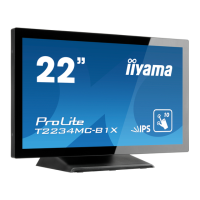ENGLISH
OPERATING THE MONITOR 15
● Lock Mode
<OSD Menu>
1. The OSD lock will be activated by pressing the front buttons and for about 5 seconds. If you
try to access the OSD by pressing any of the buttons
, , and , message "OSD Locked"
will appear on the screen.
2. The OSD lock will be deactivated by pressing the front buttons
and again for 5 seconds.
<Power Switch>
1. The power switch lock will be activated by pressing the front buttons and for 5 seconds.
Locking the power switch means that won't be able to turn off the Monitor while the power switch
is locked. If presses the power switch message "Power Button Locked" will appear on the screen.
2. The power switch lock will be deactivated by pressing the front buttons
and again for about
5 seconds.

