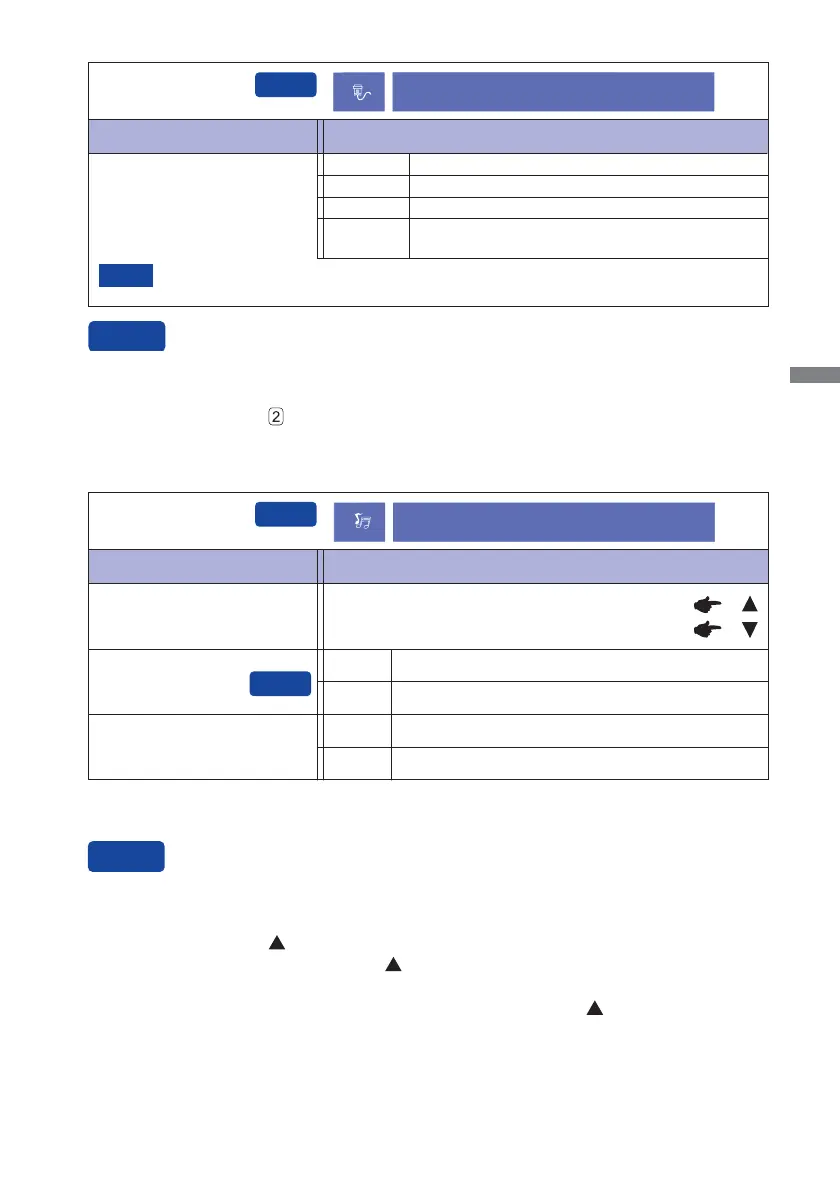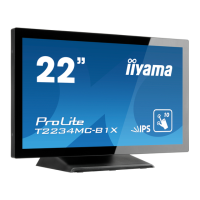ENGLISH
OPERATING THE MONITOR 11
Adjustment Item Problem / Option Button to Press
Input Select
Input Select
You can skip the Menu items and display an adjustment scale directly by using the following button
operations.
Input Select: Press the
Button when the Menu is not displayed.
Input source is fi xed, not selected automatically when VGA, DVI and HDMI/MHL which
are selected.
Select the VGA input.
Select the DVI input.
VGA
DVI
Auto
Search for an available input source and select
automatically.
Select the HDMI/MHL input. HDMI
NOTE
Input Select
Volume
Too soft
Too loud
Adjustment Item Problem / Option Button to Press
Audio Adjust
Mute *
1
Return the sound volume to the previous level.
Turn off the sound temporarily.
Select the Line-In input. Line-In
Select the HDMI input. HDMI
HDMI Audio *
2
*
1
To activate the option, mark it in the setup menu. To deactivate it, remove the marking.
*
2
Suitable for HDMI input only.
You can skip the Menu items and display an adjustment scale directly by using the following button
operations.
Audio Adjust: Press the
Button when the Menu is not displayed.
Mute: Pressing and holding of the
Button for about 2 seconds when the Menu is not
displayed.
Mute and Unmute are switched as follows by pressing the
Button successively.
Audio Adjust
Off
On
