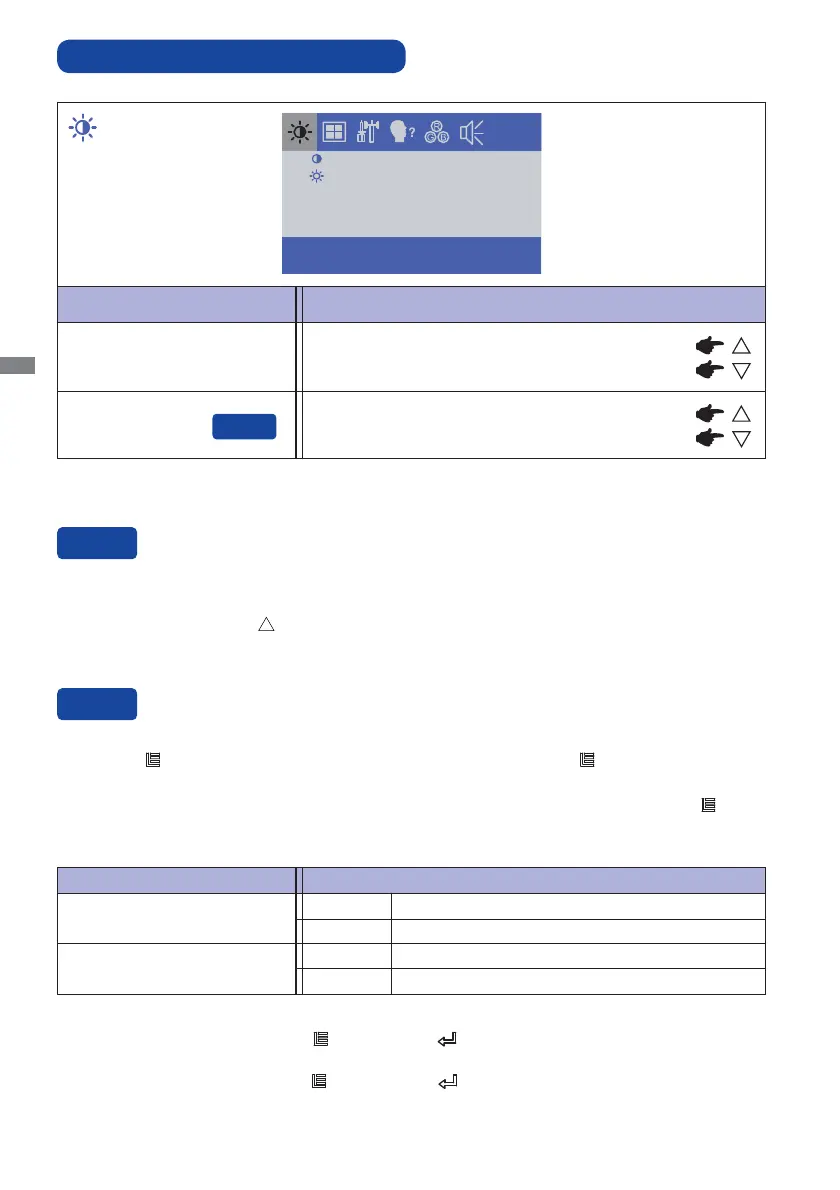ENGLISH
12 OPERATING THE MONITOR
ADJUSTMENT MENU CONTENTS
Adjustment Item Problem / Option Button to Press
Too dark
Too bright
BRIGHTNESS *
CONTRAST
Too dull
Too intense
*
Adjust the Brightness when you are using the monitor in a dark room and feel the screen is too
bright.
You can skip the Menu items and display an adjustment scale directly by using the following button
operations.
BRIGHTNESS: Press the Button when the Menu is not displayed.
CONTRAST
BRIGHTNESS
1280x1024
FH: 63KHz FV: 59.9Hz
Adjustment Item Problem / Option
OSD
POWER
UNLOCK
LOCK
The POWER SWITCH is Locked.
The POWER SWITCH is Unlocked.
UNLOCK
LOCK
The OSD menu is Locked.
The OSD menu is Unlocked.
TOUCH FANCTION DISABLE:
ON: Pressing and holding of the Button and the Button at the same time when the Menu is
not displayed, massage "TOUCH DISABLE" will appear on the top right corner.
OFF: Pressing and holding of the Button and the Button at the same time for about 5
seconds when the Menu is not displayed, till "TOUCH DISABLE" disappears.
LOCK MODE:
Press the button to display the OSD menu. Pressing and holding the button again and press
the Power Switch.
* The OSD menu is not displayed when the OSD is locked. Pressing and holding the
button
again and press the Power Switch.
The following OSD menu is displayed.
