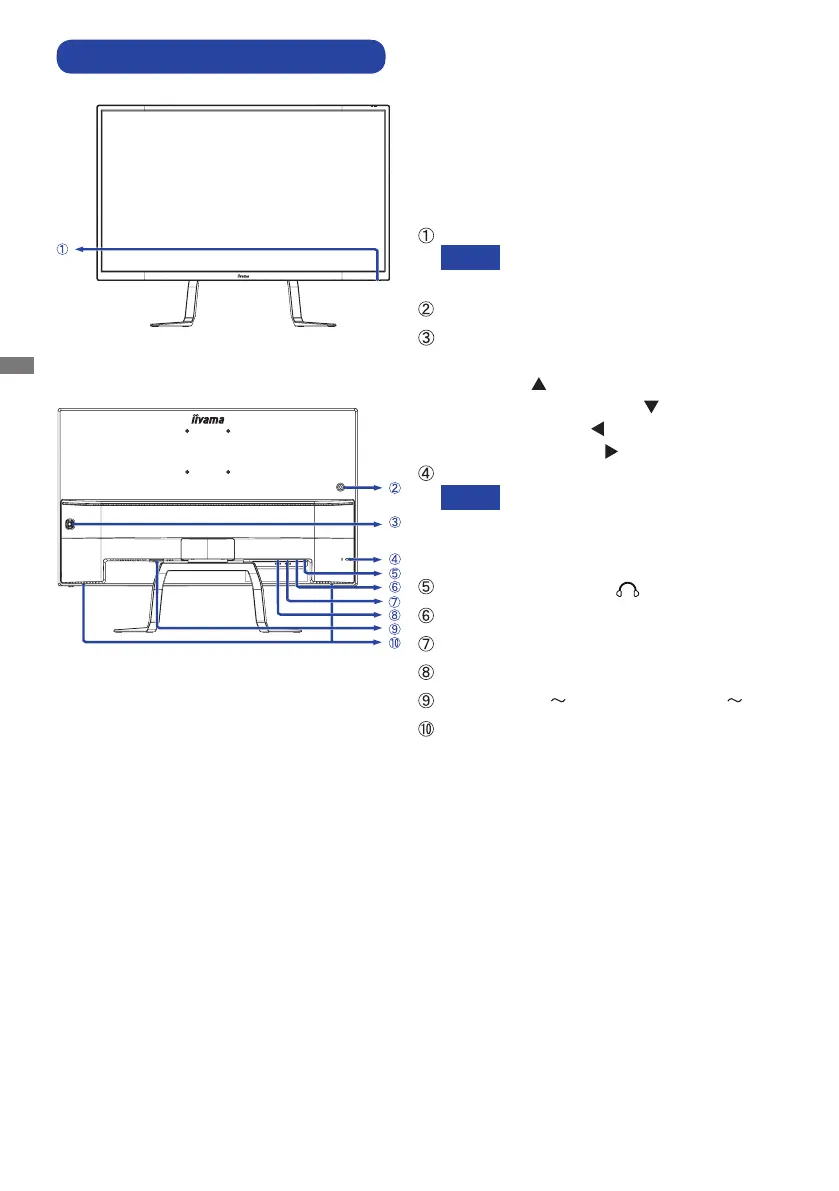ENGLISH
6 BEFORE YOU OPERATE THE MONITOR
Power Indicator
White: Normal operation
Orange: Power Management
Headphone hook*
Navigation Button
Power Switch / Menu
ScrollUp(
)
Scroll Down / ECO Mode
(
)
Left/InputSelect(
)
Right/AudioAdjust(
)
Keyhole for Security Lock
You can fasten a security lock
and cable to prevent the monitor
from being removed without your
permission.
HeadphoneConnector( )
DisplayPortConnecto(DP)
HDMIConnector(HDMI2)
HDMIConnector(HDMI1)
ACConnector( :Alternatingcurrent)( )
Speakers
* If necessary, install the included Headphone
hook, turn and secure it.
NOTE
NOTE
CONTROLS AND CONNECTORS
<Front>
<Back>
