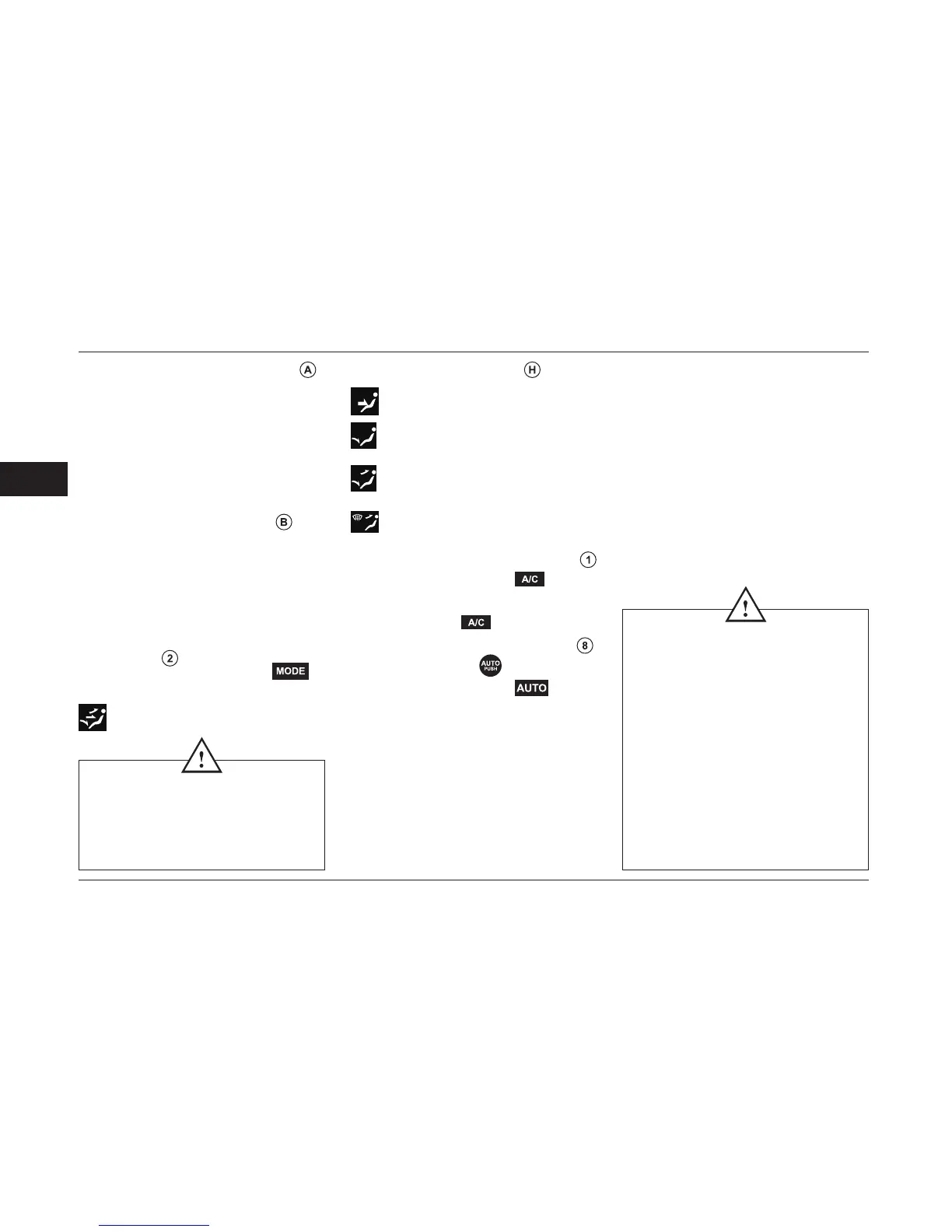The following ve functions can be
managed automatically depending on
the chosen temperature:
- Air volume;
- Cabin temperature;
- Air distribution;
- Refrigeration equipment operation;
- External air circulation.
It is recommended to open all air
outlets.
To avoid the fogging of the interior
vehicle in chilly or wet weather, it is
recommended to apply the automatic
mode.
AUTOMATIC A/C*
1-Temperature adjustment knob
The system can adjust and display the
set temperature.
To adjust or display the set temperature,
turn the knob:
Turn counterclockwise: the temperature
is decreased;
Turn clockwise: the temperature is
increased.
2-Display of set temperature
The display corresponding to the
maximum heating request (higher than
32 °C): HI (high);
The display corresponding to the
maximum cooling request (lower than
18°C): LO (low).
3-Adjustment button of air
distribution
Press down the control button to
change the air distribution, and the
circulation will be displayed on the
display.
Note:
The comfortable temperature of
cabin is related to the external
conditions, so it may be different
from the set temperature.
4-Air distribution display
To central & side vents
To passenger foot
To windshield, front side window
and passenger foot
To windshield glass
5-Refrigeration button (A/C switch)
Press the control button to start
the refrigeration function. And the
display will show
.
6-Automatic mode switch button
Press the button to start A/C
system, and the symbol
will be
shown on the display.
Note:
Under automatic A/C mode, before the
engine reaches the normal temperature,
the air volume of automatic A/C will reach
the comfortable requirements gradually.
The interior temperature may be lower
(higher) than the comfortable temperature
the moment when you enter into the
vehicle. In this case, trying to reach
the desired comfortable temperature
by changing the set temperature is not
feasible.
The system will use its maximum regulation
and control capability automatically to
compensate it as soon as possible.
