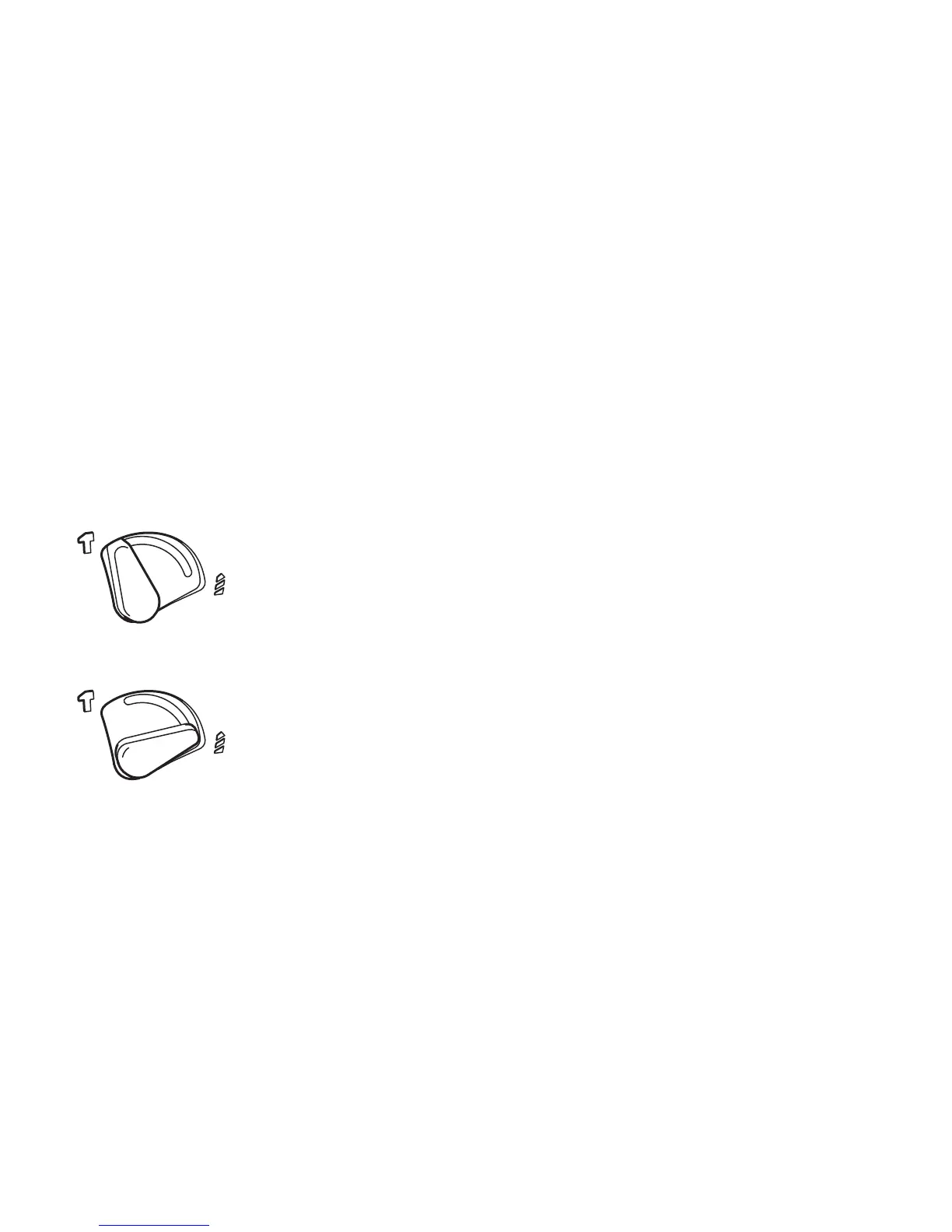Observe the relevant regulations in your
country for the materials to be worked.
Starting operation
Setting the operating mode
With the selector switch for hammer
drilling/ drilling (4), the operating mode of
the machine is selected.
Note: Change the operating mode
only when the machine is switched off!
Otherwise, the ma chine can be damaged.
To change the operating mode, turn the
selector switch for “hammer drilling/
drilling” (4) to the re quested position.
Position for hammer drilling in con crete or
stone
Position for drilling without impact in
wood, metal, ceramic and plastic as well
as for screwdriving
Reversing the Rotational Direction
Actuate the rotational direction switch (5)
only when the machine is at a standstill.
The rotational direction switch (5) is used
to re verse the rotational direction of the
machine. However, this is not possible
with the On/Off switch (6) actuated.
Right Rotation: For drilling and driving
in screws, push the rotational direction
switch (5) left to the stop.
Left Rotation: For loosening and
unscrewing screws and nuts, press the
rotational direction switch (5) through to
the right stop.
Switching On and Off
To start the machine, press the On/Off
switch (6) and keep it pressed.
To switch off the machine, release the On/
Off switch (6).
For low temperatures, the power tool
reaches the full hammer/impact capacity
only after a cer tain time.
Setting the Speed/Impact Rate
The speed/impact rate of the switched
on pow er tool can be variably adjusted,
depending on how far the On/Off switch
(6) is pressed.
Light pressure on the On/Off switch (6)
results in low speed/impact rate. Further
pressure on the switch increases the
speed/impact rate.
Temperature Dependent Overload
Protection
When using as intended, the power tool
cannot be subject to overload. When the
load is too high or the allowable battery
temperature of 70 °C is exceeded, the
electronic control switches off the power
tool until the temperature is in the
optimum temperature range again.
Working Advice
Apply the power tool to the screw/nut
only when it is switched off. Rotating
tool inserts can slip off.
11
