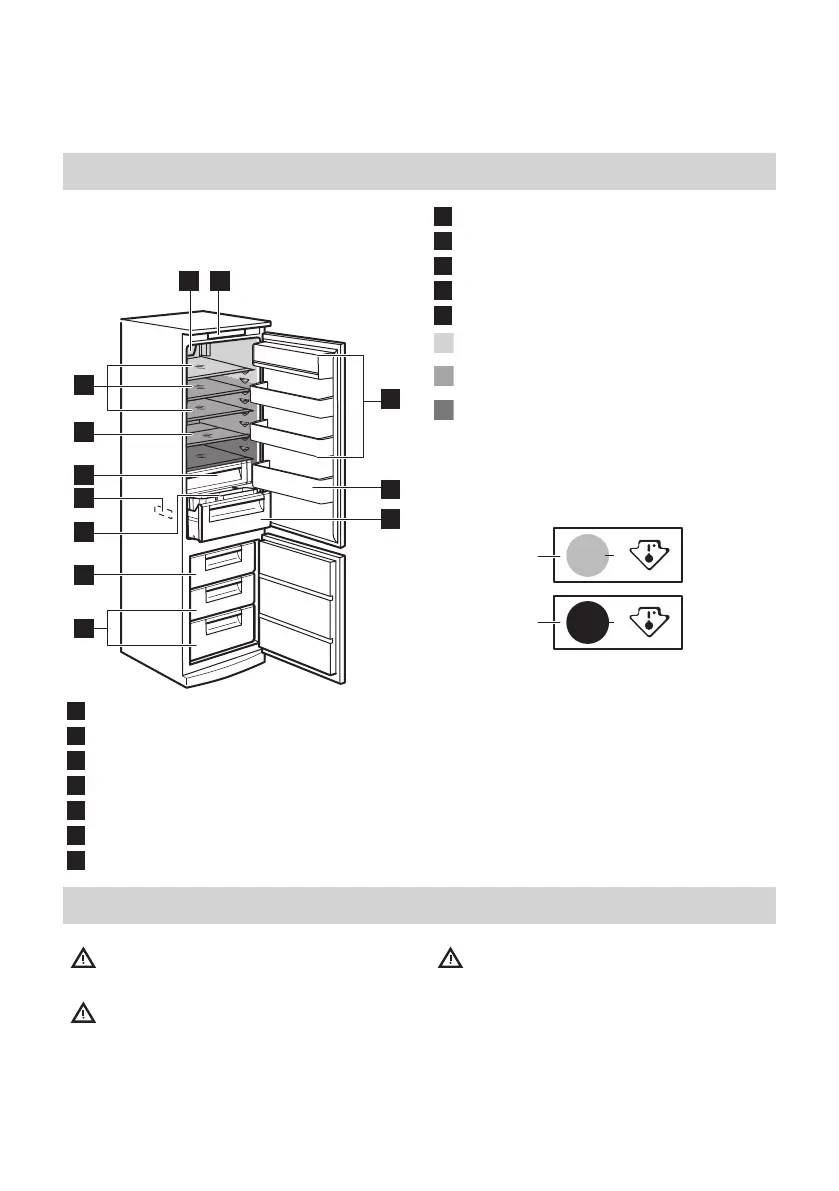Product description
1
Fan-cooling with LED lamp
2
Control panel
3
Door balconies
4
Bottle balcony
5
Vegetable drawer
6
Freezer drawers
7
Freezing drawer
8
Sliding shelf with containers
9
Rating plate
10
Extra Zone
11
Extendable half-shelf
12
Glass shelves
Least cold zone
Intermediate temperature zone
Coldest zone
Temperature indicator
For proper storage of food the refrigerator is
equipped with the temperature indicator.
The symbol on the side wall of the appliance
indicates the coldest area in the refrigerator.
If OK is displayed (A), put fresh food into area
indicated by symbol, if not (B), wait at least
12 hours and check if it is OK (A).
If it is still not OK (B), adjust the setting
control to a colder setting.
Installation
Warning! Refer to Safety
chapters.
Warning! Refer to installation
instruction document to install
your appliance.
Warning! Fix the appliance in
accordance with installation
instruction document to avoid a
risk of instability of the appliance.
Location
This appliance should be installed in a dry,
well ventilated indoor position. Do not install
ENGLISH 4
To download the full version visit www.ikea.com