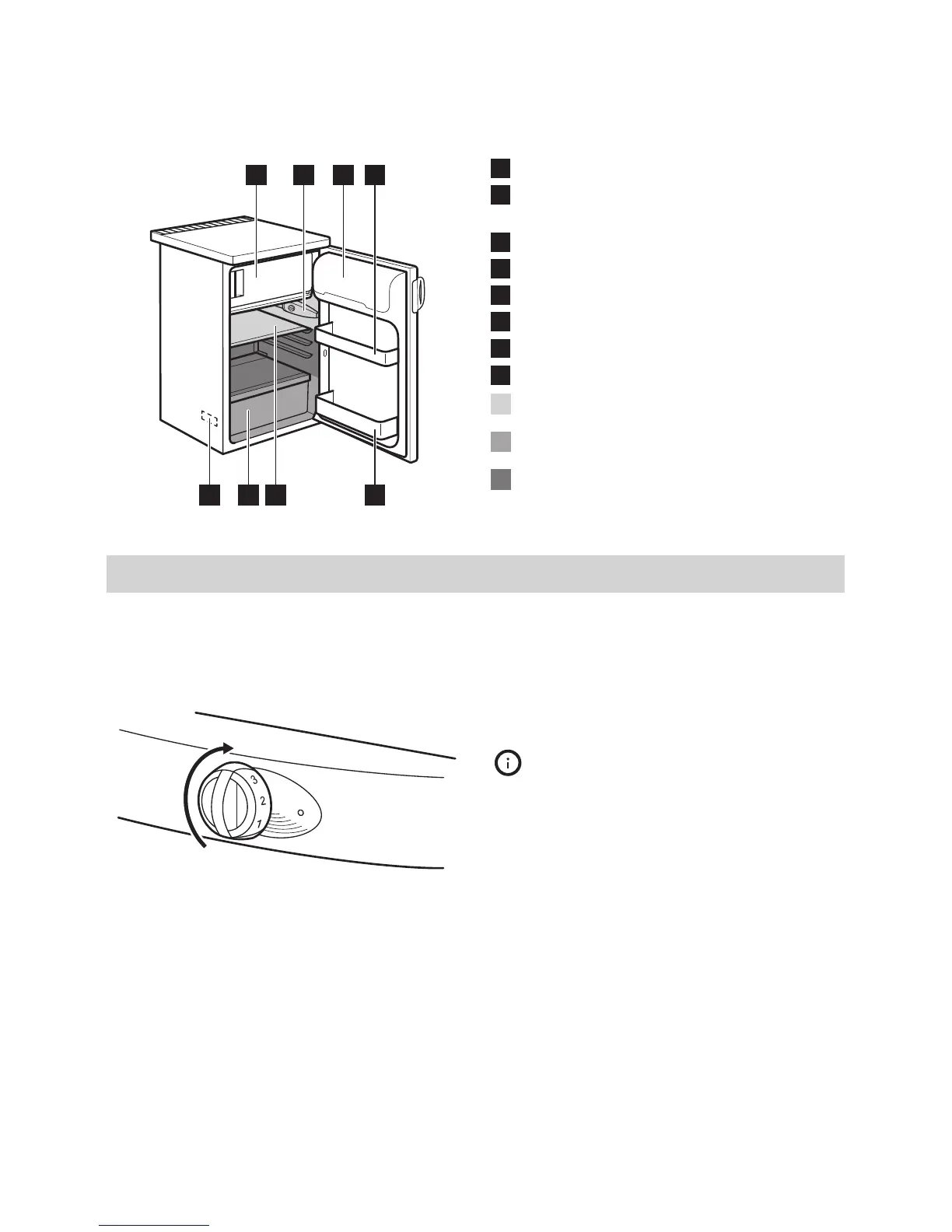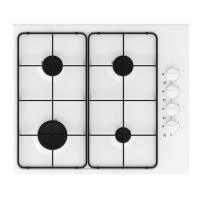1
Freezer compartment
2
Temperature regulator and interior
lighting
3
Butter and cheese compartment with lid
4
Variable storage box
5
Bottle holder
6
Storage shelf
7
Fruit and vegetable drawer
8
Rating plate
Least cold zone
Intermediate temperature zone
Coldest zone
Operation
Switching on
1. Insert the plug into the wall socket.
2. Turn the temperature regulator
clockwise to a medium setting.
Switching off
To turn off the appliance, turn the
temperature regulator to the "O" position.
Temperature regulation
The temperature is automatically regulated.
To operate the appliance, proceed as
follows:
• turn the temperature regulator toward
lower settings to obtain the minimum
coldness.
• turn the temperature regulator toward
higher settings to obtain the maximum
coldness.
A medium setting is generally the
most suitable.
However, the exact setting should be
chosen keeping in mind that the
temperature inside the appliance depends
on:
• room temperature
• how often the door is opened
• the quantity of food stored
• the location of the appliance.
ENGLISH 9
