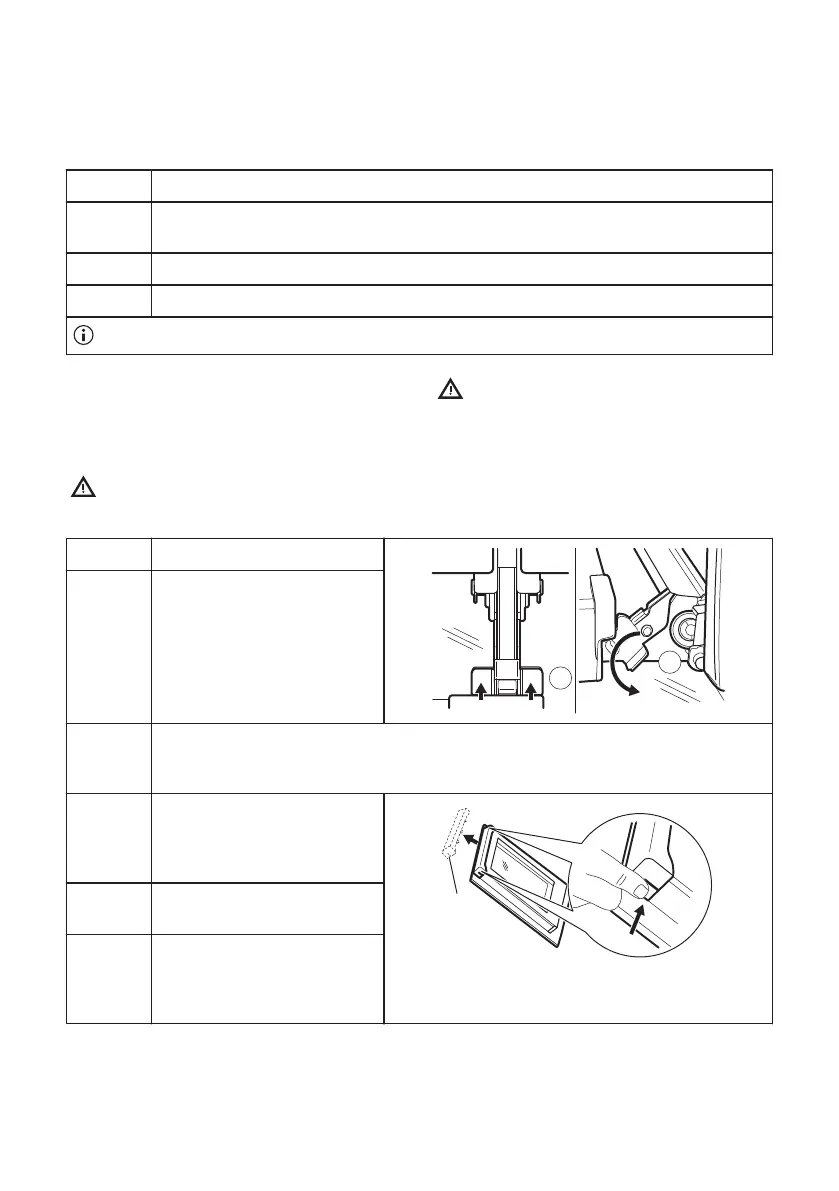Step 1 Place the deep pan on the rst shelf position.
Step 2 Select: Menu / Cleaning / Tank emptying.
Duration: 6 min
Step 3 Turn on the function and follow the instruction on the display.
Step 4 When the function ends, remove the deep pan.
When this function works, the lamp is o.
How to remove and install: Door
You can remove the door and the internal
glass panels to clean it. The number of glass
panels is dierent for dierent models.
Warning! The door is heavy.
Caution! Carefully handle the
glass, especially around the edges
of the front panel. The glass can
break.
Step 1 Fully open the door.
Step 2 Lift and press the clamping
levers (A) on the two door
hinges.
Step 3 Close the oven door to the rst opening position (approximately 70° angle). Hold
the door at both sides and pull it away from the oven at an upwards angle. Put
the door with the outer side down on a soft cloth on a stable surface.
Step 4 Hold the door trim (B) on the
top edge of the door at the
two sides and push inwards
to release the clip seal.
Step 5 Pull the door trim to the
front to remove it.
Step 6 Hold the door glass panels
on their top edge one by one
and pull them up out of the
guide.
ENGLISH 31
