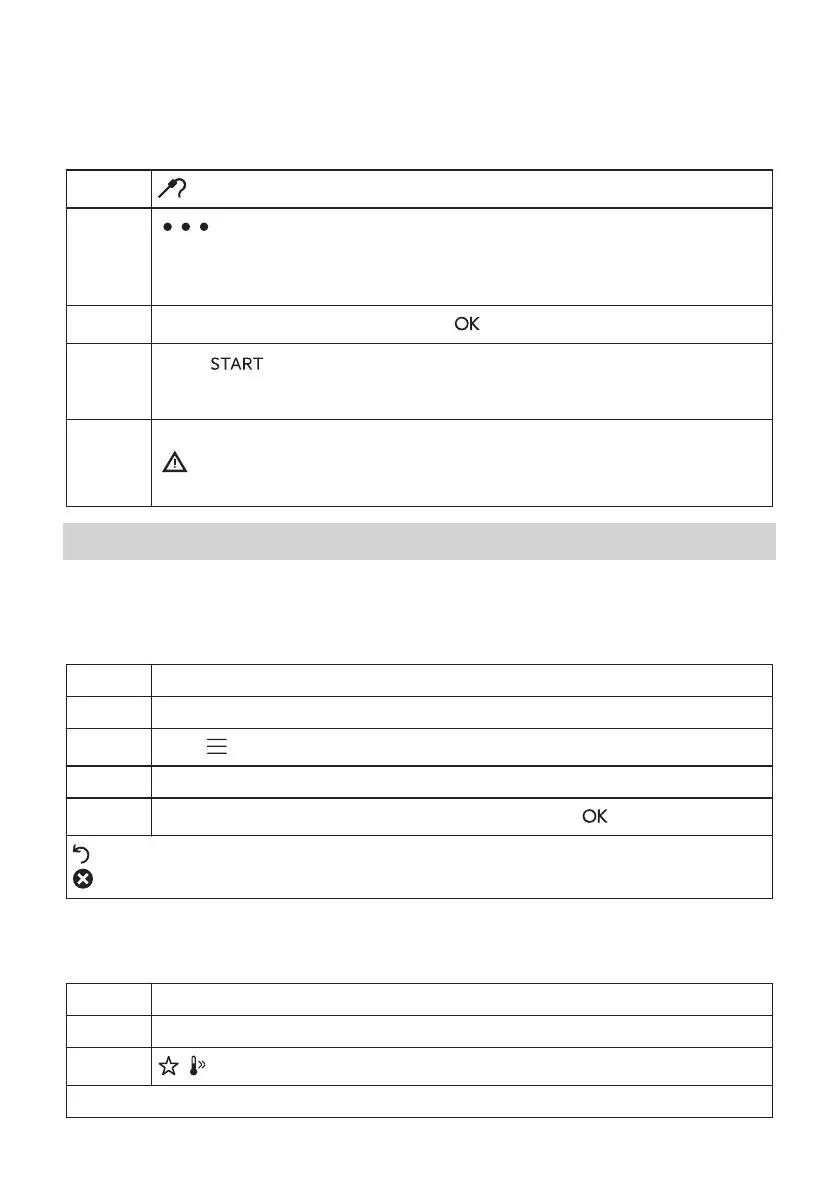Step 5
- press to set the core temperature of the sensor.
Step 6
- press to set the preferred option:
• Sound alarm - when food reaches the core temperature, the signal sounds.
• Sound alarm and stop cooking - when food reaches the core temperature, the
signal sounds and the oven stops.
Step 7
Select the option and repeatedly press: to go to main screen.
Step 8
Press: .
When food reaches the set temperature, the signal sounds. You can choose to
stop or to continue cooking to make sure the food is well done.
Step 9 Remove Food Sensor plug from the socket and remove the dish from the oven.
Warning! There is a risk of burns as Food Sensor becomes hot. Be
careful when you unplug it and remove it from the food.
Additional functions
How to save: Favourites
You can save your favourite settings, such as the heating function, the cooking time, the
temperature or the cleaning function. You can save 3 favourite settings.
Step 1
Turn on the appliance.
Step 2 Select the preferred setting.
Step 3
Press: . Select: Favourites.
Step 4 Select: Save current settings.
Step 5
Press + to add the setting to the list of: Favourites. Press .
- press to reset the setting.
- press to cancel the setting.
Function lock
This function prevents an accidental change of the heating function.
Step 1
Turn on the appliance.
Step 2 Set a heating function.
Step 3
, - press at the same time to turn on the function.
To turn o the function repeat step 3.
ENGLISH 22