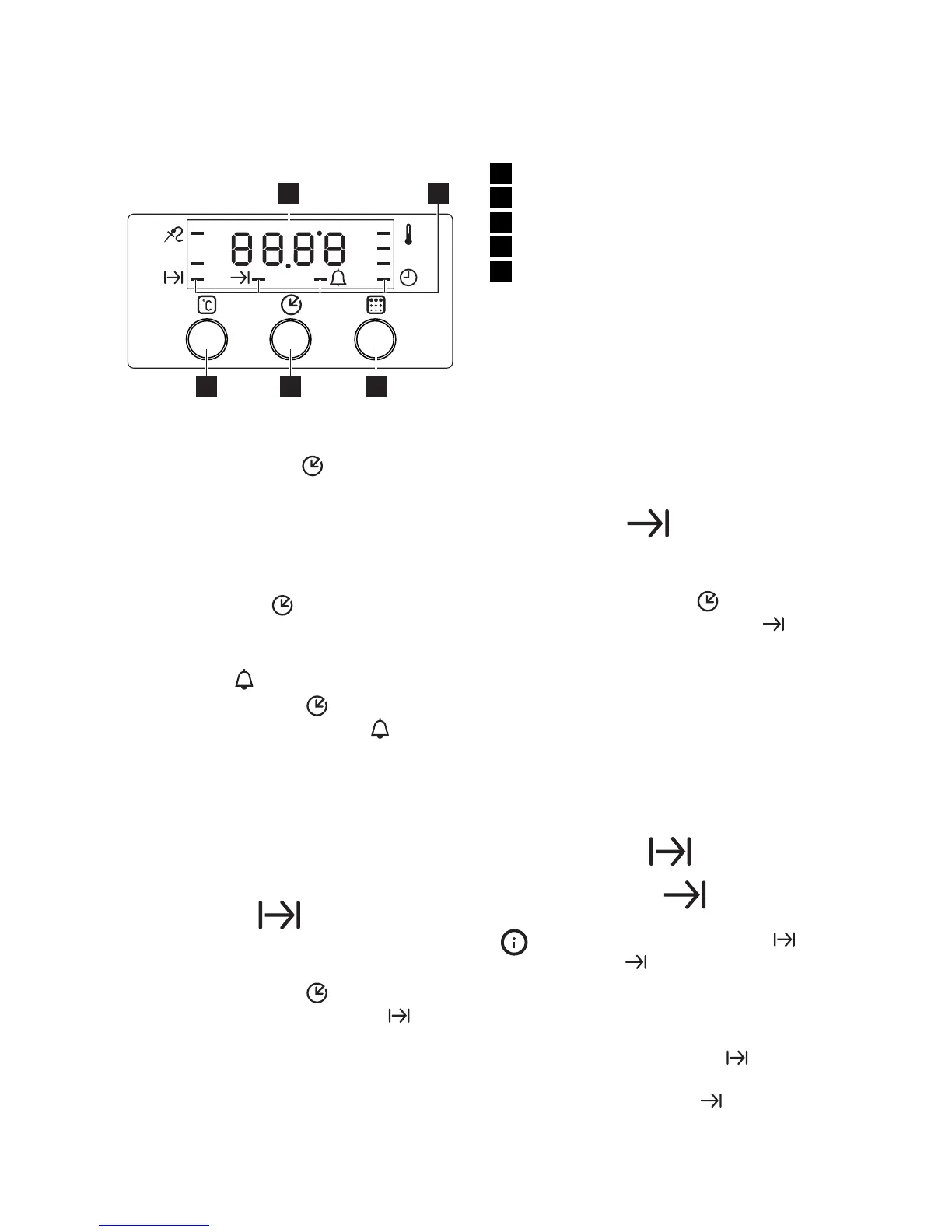1
45 3
2
1 Time and temperature display.
2 Function indicators.
3 Pyrolytic cleaning confirmation button
4 Selector button
5 Current temperature button.
Setting the clock functions
•
Push selector button
again and again
until the desired function indicator flashes.
• To set or modify the time use Temperature/
Time control knob in the next 5 seconds. Af-
ter that the set time begins to run.
Checking the set or remaining time
Push selector button
again and again, until
an appropriate clock function flashes and the
display shows set or remaining time .
Minute minder
1.
Push selector button
again and again
until Minute minder indicator
flashes.
2. Turn Temperature/Time control knob to set
the countdown.
3. When the time elapses, an audible signal
sounds for about 1 minute. The display
flashes and shows "00.00"
4. To stop the flashing and the audible signal
push any button.
Cooking duration
1. Set the desired oven function and temper-
ature.
2.
Push selector button
again and again
until Cooking duration indicator
flashes.
3. Turn Temperature/Time control knob to set
the cooking time.
4. When the time elapses, an audible signal
sounds for 2 minutes. The display flashes
and shows "00.00".
The oven switches off automatically.
5. To stop the flashing and the audible signal
turn the oven functions control knob to "0"
or push any button.
End of cooking
1. Use control knobs to set the desired oven
function and temperature.
2.
Push selector button
again and again
until End of cooking indicator
flashes.
3. Turn Temperature/Time control knob to set
the End of cooking time.
4. When the time elapses, an audible signal
sounds for 2 minutes. The display flashes
and shows "00.00" .
To stop the flashing and the audible signal
sound turn the oven functions knob to "0"
or push any button.
5. The oven switches off automatically.
Cooking duration
and End of cooking combined
You can use Cooking duration
and End
of cooking
combined to switch on and
off the oven automatically at a later time .
• Use control knobs to set the desired oven
function and temperature.
•
Use the Cooking duration
function to set
the time that the dish needs to cook.
•
Use the End of cooking
function to set the
time at which the dish should be ready.
ENGLISH 10