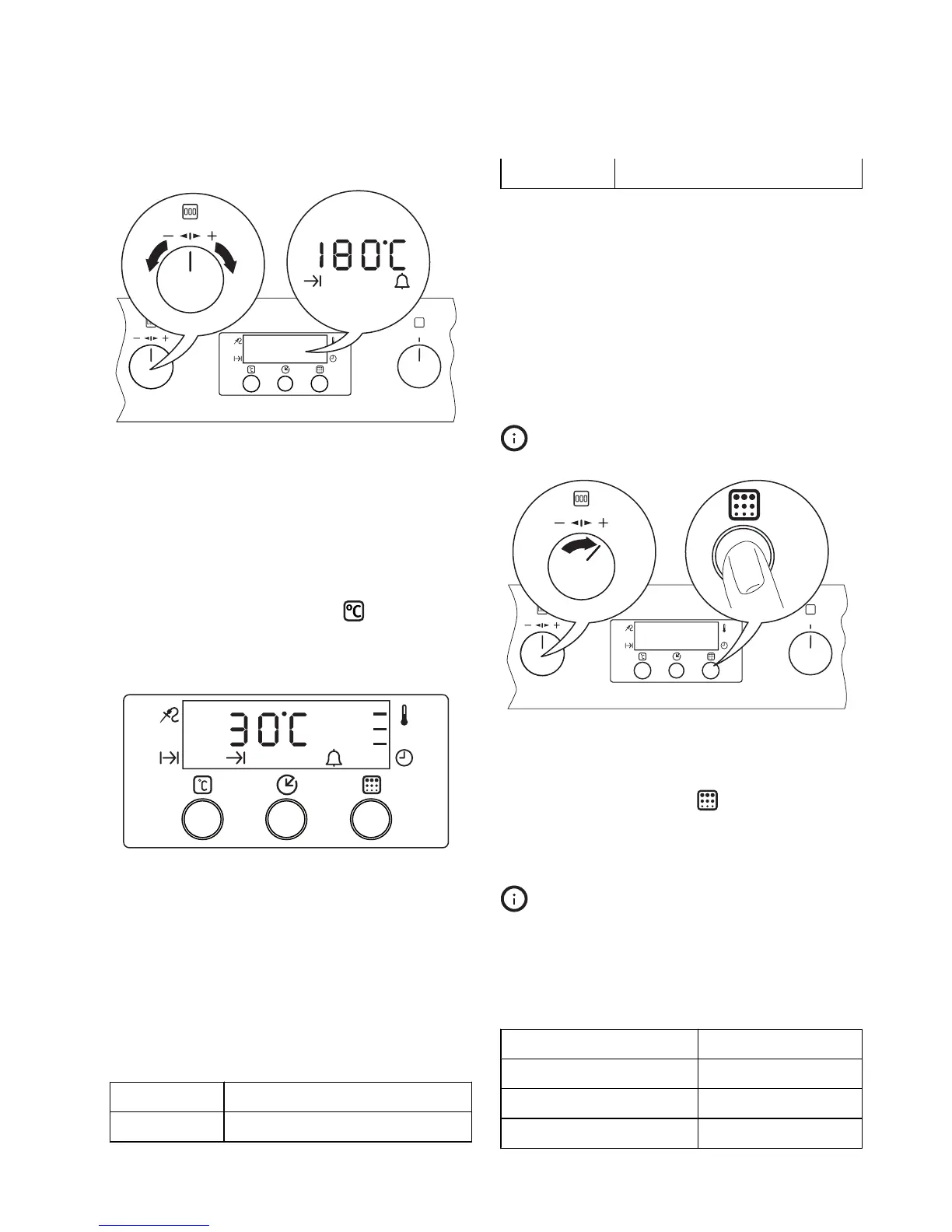Setting the oven temperature
Turn the Temperature/Time control knob to
adjust the temperature.
You can set the temperature between 30°C
and 250°C (with Conventional cooking func-
tion 285°C ).
The setting changes in steps of 5°C.
Checking the temperature
Push the temperature button
. The display
shows current oven temperature.
Heat indicator
When the oven function is set, the bars slowly
come on one by one to show the level of the
heat in the oven. The bars are located on the
right side of the display. Each bar corresponds
to certain temperature range, depending on
the set temperature. The first bar comes on
when the temperature in the oven reaches 40
°C.
For example, when the temperature you set is
200 °C, the bars come on as follows:
1 bar 40 °C - 90 °C
2 bars 90 °C - 150 °C
3 bars 150 °C - 200 °C
Residual heat indicator
When the oven is off, the bars indicate the re-
maining heat in the oven. When the tempera-
ture in the oven drops down below 40 °C, the
indication switches off.
Switching off the oven
Turn the oven functions control knob to the off
position.
Switching off the display
You can save energy by switching off the
clock display.
1. Switch the oven off.
2. Turn the Temperature/Time control knob
to the right and hold it.
3.
Push "Pyro" button
until the display
goes out.
To switch back the clock display repeat above
steps.
When you switch on the appliance again,
the display comes on automatically.
Automatic switch off
The appliance switches off after some time:
• if you do not switch off the appliance;
• if you do not change the oven temperature.
Oven temperature Switch-off time
30 °C - 115 °C 12 h
120 °C - 195 °C 8,5 h
200 °C - 245 °C 5,5 h
ENGLISH 7