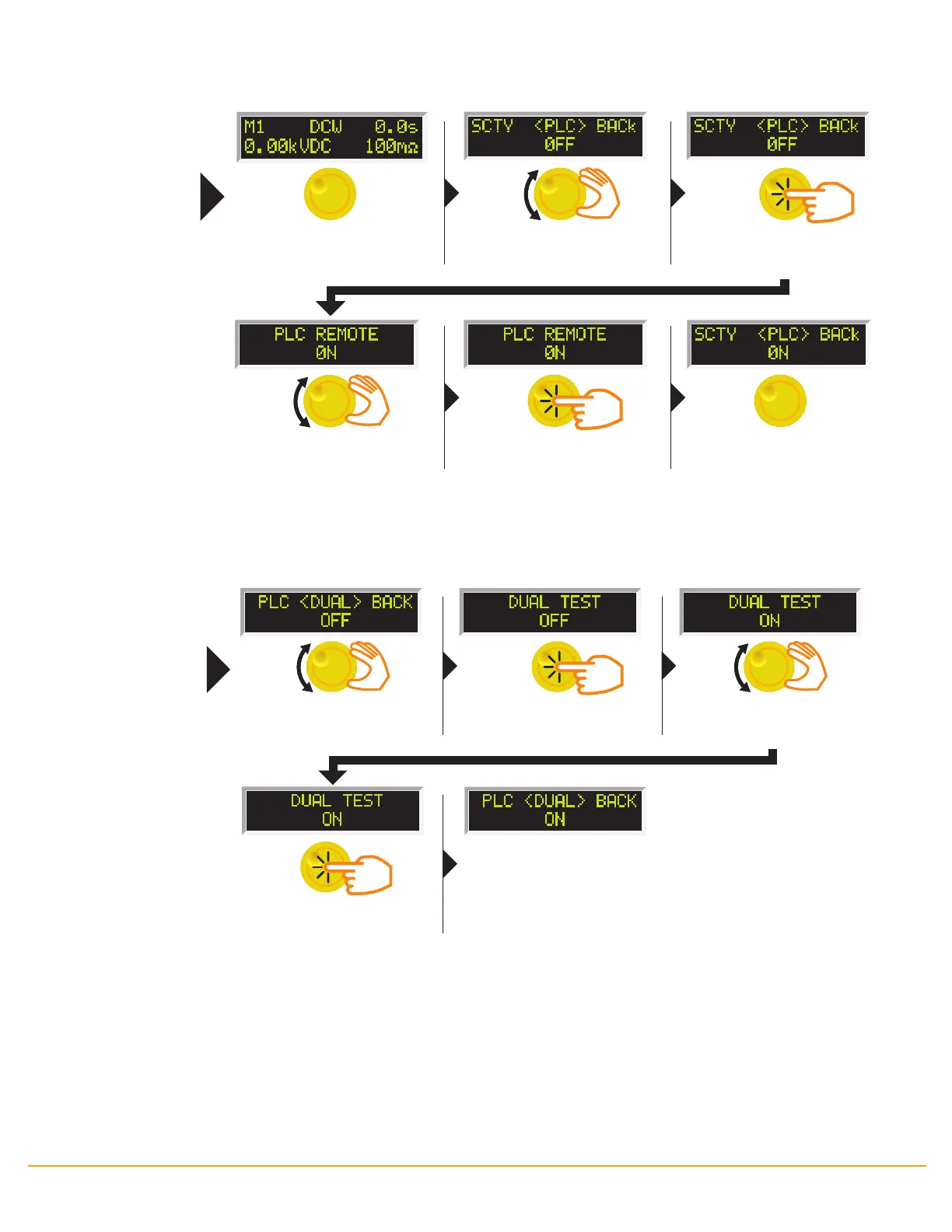START
EDIT PLC REMOTE SETTINGS
Turn the yellow rotary knob to
scroll to PLC to edit the PLC
settings.
Home screen.
When PLC is selected. Press the
rotary knob to enter the PLC
settings. The options will blink.
Turn rotary knob to change the
PLC settings: ON or OFF.
Press the rotary knob to select
the PLC setting.
You will be returned to the
previous menu.
START
PROGRAM A MEMORY: CHANGE DUAL
When DUAL is selected. Press the
rotary knob to edit the Connect
Setting. The options will blink.
Turn the yellow rotary knob to
scroll to desired parameter to
edit DUAL.
Turn the rotary knob to change
the Dual setting: ON or OFF.
Press the rotary knob to select
the setting.
You will be returned to the
previous menu.
hipot.com 29
