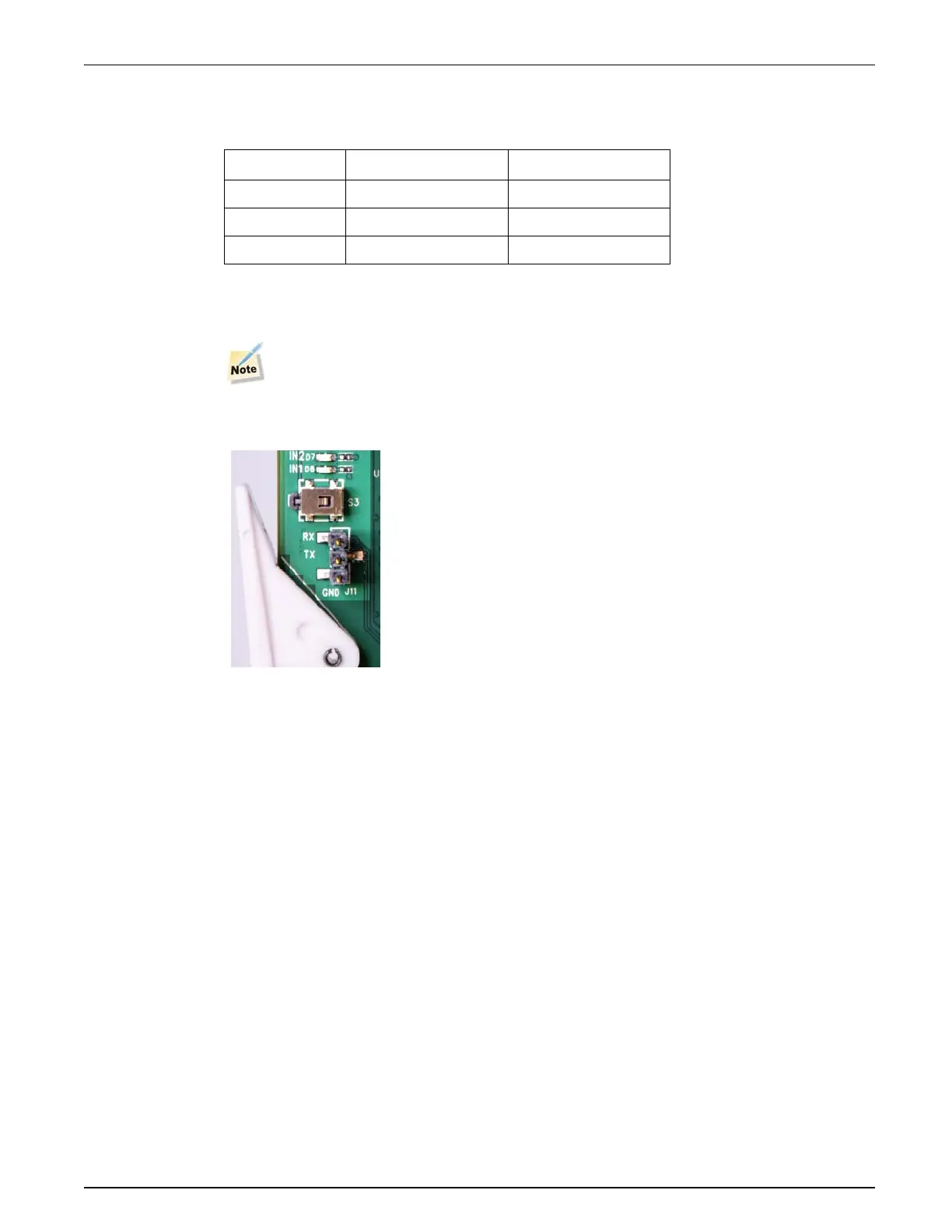QVM6800+ Installation and Operation Manual 60
Chapter 7: Connectors and Cables
Wire a cable to a 9 pin serial port as follows:
A suitable three pin plug is a TYCO 487378-2-ND or similar.
The DB-9M is a male 9 pin ‘D’ type connector.
It is recommended to use screened cable. If ribbon cable is used it should be kept short
(less than 1 meter).
Connect the three pin TYCO plug to J11 on the card edge.
Figure 7-6. Serial Port on Card Edge
Ensure that the orientation used places pin 1 (Rx) at the top of J11.
Connect the 9 pin male plug into the serial port of your PC.
Then power the PC and run the firmware update software you have been given, obeying any
instructions that came it.
Table 7-4. RS232 Cable Details
DB-9M Pin TYCO Pin Description
31 Rx
22 Tx
53 GND