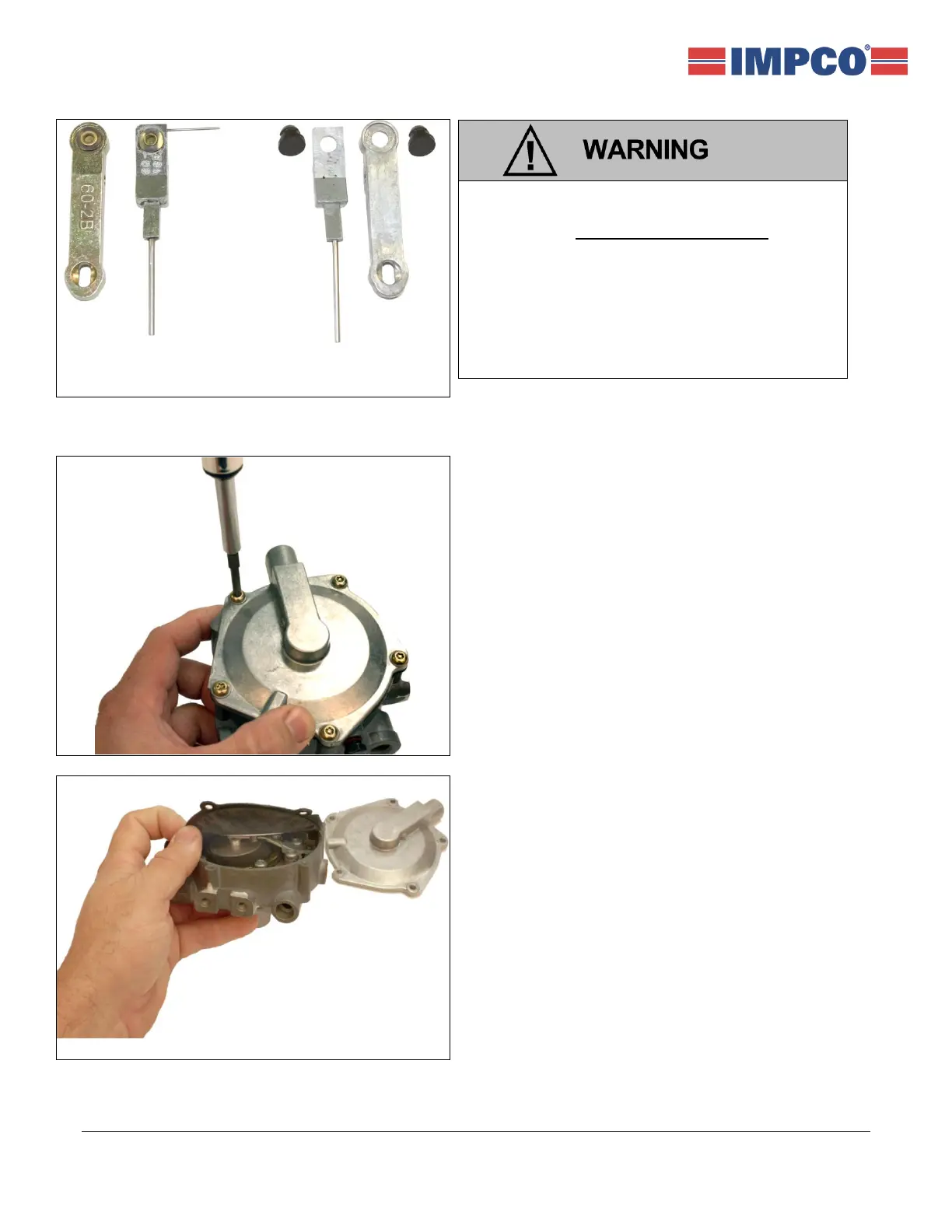April, 2019 IMPCO Technologies PPI-68 REV. E
3030 South Susan St. Page 3 of 15
Santa Ana, CA 92704
www.impcotechnologies.com
3030 S Susan Street, Santa Ana, CA 92704
Ph: +1 714 656 1200 Fax: +1 714 656 1400
Series I Levers Series II Levers &
Replaceable Seats
The primary and secondary levers and seats
in the Series I and Series II regulators are
different and are not interchangeable. The
Series I seats are permanently mounted and
included preassembled with the levers in the
repair kits. The Series II seats are replaceable
and are also included in the repair kits (the
original levers are reused). Be sure to
properly identify the regulator and correct
lever and seat prior to assembly.
1. Remove the five cover screws (13) and washers (34)
(Series I only), then lift the cover (18) off the
regulator body (2) and secondary diaphragm (17).
The cover may stick to the diaphragm. If necessary,
tap on the edge of the cover with a screwdriver
handle or a soft face hammer to loosen the cover.
Note: Do not attempt to use a screwdriver or other
object to pry between the cover and the body. Prying
with sharp objects may damage the sealing surface,
rendering the regulator unusable.
2. After the cover (18) has been removed, lift up an
edge of the diaphragm (17) and observe how it is
attached to the secondary lever (23). If equipped
with a vacuum-lock diaphragm (15), depress the
vacuum diaphragm and slide the diaphragm off the
lever.
