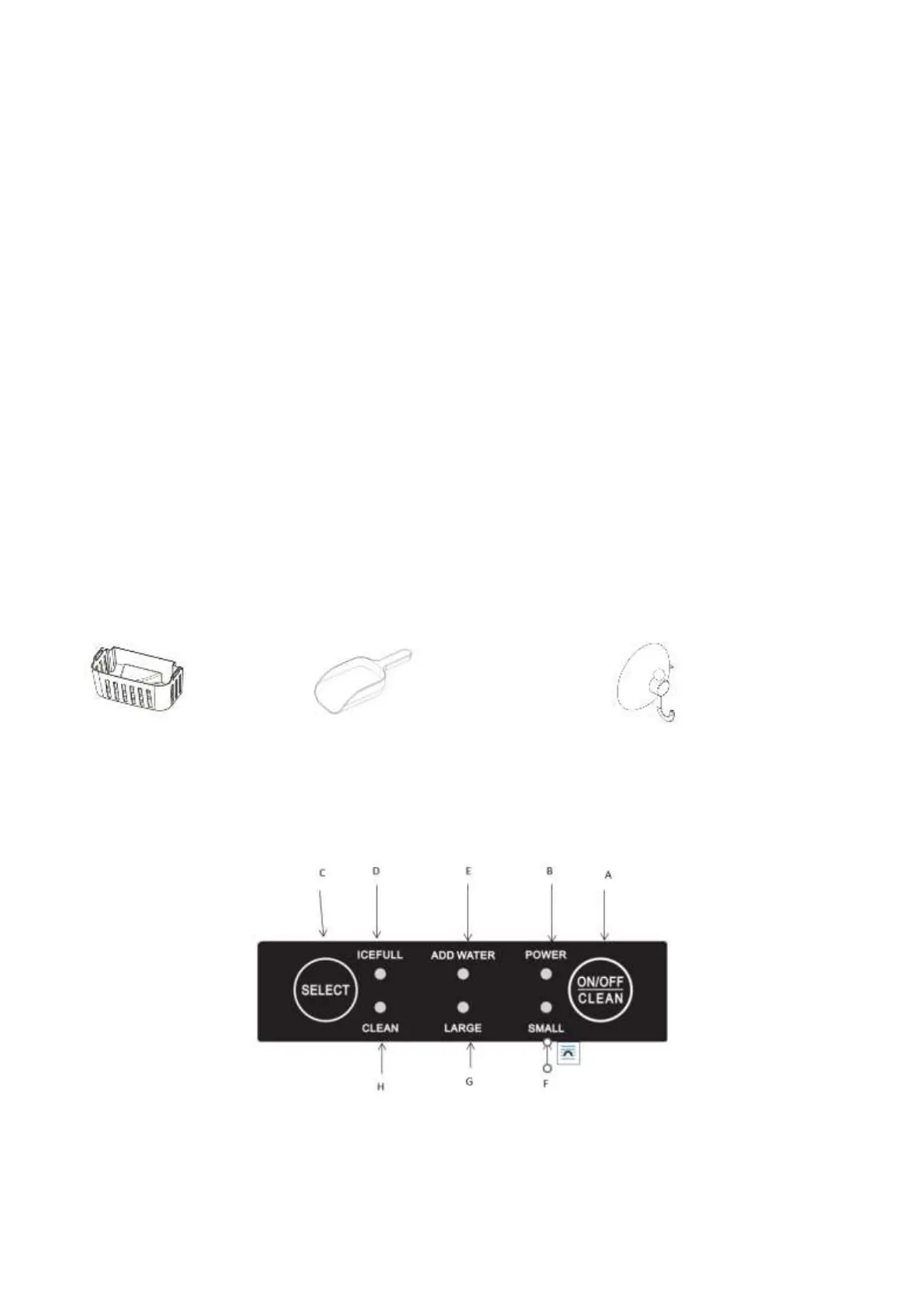On receipt, please unpack your ice maker and remove all the packing materials, protective films, and check
that all contents are present as shown below.
Parts Description
Vendor to Insert a CAD Drawing of the Machine with Labelled Parts
Include top cover opening for water tank filling
Drainage Plug
The ice maker comes with the following accessories.
Removeable ice Basket Ice Scoop Suction Cup (for holding ice scoop)
Control Panel
The ice maker functions are controlled through the Control Panel on its top cover surface.
A – ON/OFF/CLEAR – Turns the ice maker ON/OFF or runs the CLEAN cycle for the ice maker.
B – POWER LED – This indicates that the ice Maker has power and is ready to use.
C – SELECT – Pressing this button allows you to choose between LARGE or SMALL ice cubes.
D – ICEFULL – This LED indicates that the ice collection basket is full and needs emptying.
E – ADD WATER – This LED indicates that the water tank of the ice maker requires filling for ice making to